Sidebar
Arch Linux
``` #!/usr/bin/env bash echo -e '\nReading the news...\n' yay -Pw echo -e '\nUpdating...\n' sudo pacman -Syu echo -e '\nLooking for orphaned packages...\n' yay -Qtd echo -e '\nLooking for obsolete packages...\n' url='https://aur.archlinux.org/rpc?v=5&' pacman -Qmq | sort >| /tmp/pkgs curl -s "${url}type=info$(printf '&arg[]=%s' $(cat /tmp/pkgs))" \ | jq -r '.results[]|.Name' | sort | comm -13 - /tmp/pkgs echo -e '\nLooking for changed config files...\n' sudo find /etc -name *.pac* echo -e '\nDone.\n' ```
Hi everyone, hope you guys have a nice day! Long story short. I hop from opensuse tumbleweed to arch recently. I want to setup snapper so it work like on opensuse just to be safe. Even on opensuse the rolling release did kill my system few time. I run into this part on the arch wiki. Note: If you are using the suggested Btrfs partition layout from archinstall then the @.snapshots subvolume will already be mounted to /.snapshots, and the snapper create-config command will fail [1]. To use the @.snapshots subvolume for Snapper backups, do the following: Unmount the @.snapshots subvolume and delete the existing mountpoint. Create the Snapper config. Delete the subvolume created by Snapper. Re-create the /.snapshots mount point and re-mount the @.snapshots subvolume. I did installed arch via archinstall but I am not really experience with the btrfs files system nor mount or unmount stuff so as I expected I killed my system. I reinstalled arch and not sure how to setup snapper without pull my hair out again. Any help would be appreciate thank!
Downloading packages as an unprivileged user is a pretty neat update for people who want to do that.
Can I change the location of BTRFS snapshots. I installed CachyOS, and it automatically setup BTRFS subvols. This is the layout 👇 | ID | gen | parent | top level | path | -----|-----------|-------------|---------------|-------- | 258 | 1773 | 5 |5 | @root 259 | 1601 | 5 |5 | @srv 260 | 1789| 5 | 5 | @cache 261 | 1785 | 5 | 5 | @tmp 262 | 1797 | 5 | 5 | @log 263 | 26 | 377 | 377 | var/lib/portables 264 | 26 | 377 | 377 | var/lib/machines 265 | 1791 | 377 | 377 | .snapshots 266 | 1427 | 378 | 378 | @home/.snapshots 377 | 1797 | 5 | 5 | @ 378 |1797 | 5 | 5 | @home According to Arch wiki [https://wiki.archlinux.org/title/Snapper#Creating_a_new_configuration](https://wiki.archlinux.org/title/Snapper#Creating_a_new_configuration) > Create a subvolume at /path/to/subvolume/.snapshots where future snapshots for this configuration will be stored. A snapshot's path is /path/to/subvolume/.snapshots/#/snapshot, where # is the snapshot number. From which I understand that if I created a snap of /home (@home), it will save in /home/.snapshots (@home/.snapshots). So, CachyOS configured to save snaps to separate subvol. But, what I want to do is, **Instead of just saving it in separate subvol, i want snaps to be saved on different btrfs partition.** Maybe @home/.snapshots but on different partition. Is that possible ?
Hi all, I have reason to believe a package I use (python-polib) was moved from the aur to the official extra repo. I'm now having trouble getting it installed. The old page gives a 404: https://aur.archlinux.org/packages/python-polib This now seems to be the right source for this package: https://archlinux.org/packages/extra/any/python-polib/ However, I do a `# pacman -Syyu python-polib` and pacman can't find the target. Do I need to do something here that I'm missing? My pacman.conf includes the "extra" repo and it updates during the Syyu command.
How to install ProtonVPN in Arch Linux (CachyOS) ? Should I follow [https://wiki.archlinux.org/title/ProtonVPN ](https://wiki.archlinux.org/title/ProtonVPN) ? OR from flathub [https://flathub.org/apps/com.protonvpn.www](https://flathub.org/apps/com.protonvpn.www) ? This flatpak has **Unverified** tag, but according to [this](https://www.reddit.com/r/ProtonVPN/comments/12bn9fq/comment/jh47v8k/), this flatpak is safe. Which one should I follow ? Asking this because I'm because I'm a bit lazy to configure OpenVPN and all that stuff. (pls don't kill me :) > **Also do you think using VPN from flatpak is a good idea?**
I'm using IPV6-able mirrors is it possible to force pacman to use IPV6 only, other than disabling IPV4 in the whole system?
My config for reflector is currently set as follows: ``` # Set the output path where the mirrorlist will be saved. --save /etc/pacman.d/mirrorlist # Select the transfer protocol. --protocol https # Use only the most recently synchronized mirrors. --latest 200 # Sort the mirrors by synchronization time. --sort rate # Return, at most, the following number of mirrors. --number 20 # Print extra info. --verbose ``` I have Reflector set to run as a Systemd service, so it will run when my computer boots. The "issue" is that I update my system as soon as I boot. Since Reflector is sorting mirrors by their measured download rate, I wonder if downloading updates, or simply doing any action that downloads data, would interfere with those measurements and cause Reflector to choose mirrors that may not be the fastest. I *could* simply wait for Reflector to finish before using the computer, but it takes quite a while to sort through 200 mirrors. Is this concern justified? If so, are there ways to mitigate it that don't require me to wait for Reflector to finish? I've thought about setting it as a Pacman hook so that it runs *after* updating, but, then, that relies on me to perform an update for the mirrorlist to be refreshed, and that still leaves the concern of other actions eating up network bandwidth, thus skewing the measurements.
Hello, guys, I just installed artix and then install awesome. And want to configure it, but have no .config directory. I created it, copied rc.lua from /etc/xdg/awesome/, but it's don't work with it. Only with /etc/xdg/awesome/ dir. Can you help me with it, or I can just leave it like this? - upd: It was my mistake, because I created `.xinitrc` using root profile using such command: touch `~/.xinitrc`, that why it was created in `/root/` directory and caused errors, when I trying to `startx` without `sudo`. (I didn't write about it, cause thought that it didn't matter) But now all works right
 github.com
github.com
Hey all, Just thought I'd share my kinda unattended installer. I know there are a number of scripts out there, but thought others might be interested in this style of installer. Boot into the official Arch Linux ISO then download the script. There is an installation config file where you choose which bundles you want installed, and things like the root drive and username etc. The install will ask for the root password and your user password and that should be it. The rest of the script will go through and automatically install all your selected packages (plus further config if needed), do the regional stuff for timezones etc I haven't updated the script in a while and it hasn't been tested by many others so your mileage may vary. But here it is, warts and all.
Screen on event crashes PC and corrupts journalctl, seems to be an issue with edid. Currently solution has been moving to TTY1 then moving back to sway (tty2) as TTY seems to have no issue handling these events. Where can I start trouble shooting this?

So I just installed arch linux , the manual and the real way but I am facing error using pacman and while ping google.com . It was working fine in USB iso . Need suggestion . Read the wiki and tried thing but no good.
Some packages install in under a minute, while alternatives which seem functionally similar, take *hours*. Sometimes there are several available options to fit a use case and I would like to use it *now*. Is it possible to anticipate which one will *likely* be the fastest to get rolling? Generally I like to install via `yay`. Searching around here is what I learned. Agree?: - AUR will be slower - Certain categories of package, like web browser, are inherently slow - Selecting `-bin` will be faster if available Is there some way to guess beyond that? Certain programing languages take longer than others? Is it in relationship to existing packages on the system? Other characteristic? Some kind of dry-run feature to estimate? Obviously I don't have the fastest computer. I have added `MAKEFLAGS="-j4"` to `/etc/makepkg.conf` so at least all 4 cores can get used. Once I realize a package is going to take ages to get ready, is it possible to safely intervene to stop the process? I try to avoid it because in general I understand arch-based distros don't like "partial" installs. But is it safe to stop compiling? No changes have yet been made, right?
Hey, so I am losing my mind here. I can NOT get rid of this severe popping and crackling I get on all audio on all sources and all outputs. I am running pipewire as the audio system but I just cant get it to stop. I have already altered my pipewire.conf as seems to be the only thing the internet at large will ever recommend, it has ZERO effect. as an example... ``` default.clock.quantum = 4096 default.clock.min-quantum = 4096 default.clock.max-quantum = 8192 ``` I have used values starting at 16 and doubled it every time and tested it up to some pretty massive values, 8192 so far and nothing. Below is the output of pw-top just so you know I am not joking as to the values I have tried. ``` ID QUANT RATE WAIT BUSY W/Q B/Q ERR FORMAT NAME R 56 4096 48000 55.0us 11.1us 0.00 0.00 0 S16LE 2 48000 alsa_output.pci R 61 3600 48000 22.9us 19.5us 0.00 0.00 0 F32LE 2 48000 + Firefox ``` Ive tried dozens of different value, I've tried different rates, nothing. I have already posted on Reddit, that didn't help because as soon as I tried the values and that didn't work, no one ever responded again. For completeness, I am running in a VM but it's a unique situation. I am running an Arch guest on a Slackware host. I have a dedicated GPU passed through properly and it does indeed have multi-function enabled. I am running an AMD 7950X with half the cores dedicated to the gaming VM and the other half left for the host as it pulls double duty as a storage, container, and virtualization host. I have 64GB of DDR5 and it is running at 6000 with even matching the XMP profile. The system is under very little load during testing but it makes zero difference what the load is anyway. As a sanity check I spun up a Windows VM with identical settings except for the TPM stuff and it ran fine. I used to run pop_OS for a short time and I don't recall this ever being an issue there but it's been a while. However, if it were doing it there, I would have noticed. I predominantly use this setup in my living room as a gaming centric VM that also pulls double duty as a Media center type thing so the audio issues are a deal breaker. I do this since this just happens to be where my server and the desk shelf are located, in the living room, so it makes sense to use this kind of setup. 9x out of 10 I am using the HDMI output of the nVidia 3070 TI but I do use a USB DAC and I have tested it. I also have tested Bluetooth output which seems ALMOST unaffected but laggy by almost a second or more so essentially unusable so I stick with the USB DAC instead if I need to use headphones. I could have sworn I head the pops just quietly when Bluetooth audio was playing but I could have been imagining it. Please help, I am at my wits end, google, Arch wiki, driver updates, downgrades, betas, different kernels, I have tried everything I can possibly think of and nothing works. Any help you guys can provide would be purely awesome. I have been using Arch now for maybe 5-6 months now and I am getting used to it and starting to really love what it is but this audio issues has been a thorn in my side the whole time and I am about ready to start distro hopping to try and find something that doesn't have this issue. Please, help! Thanks!
In order to update hyprland-git, I need to install hyprwayland-scanner-git. But when I try to install it, pacman says that it failed to commit a transaction. I followed the arch wiki, but unfortunately, the file in question is owned by hyprwayland-scanner, so I'm not sure how to proceed.
Nvidia users will finally be able to use the superior display server
Basically the title. Also, in case somebody could answer the question: is it possible to enable the Cube effect in a Virtualbox machine? I already have `kdeplasma-addons`, `qt6-quick3d` and `qt6-quick3dphysics` installed but I have no Cube effect option in window effects.
Working inside a VirtualBox virtual machine. Installed Arch Linux using the Archinstall method. Chose KDE as the DE and SDDM as the greeting screen. Managed to log in once, but after adding a language and rebooting, I didn't seem to be able to change the keyboard layout, making entering the correct password impossible. I have tried looking up how to switch the keyboard layout, but am coming up with nothing. What is the key combination to change the keyboard layout in SDDM? Setting up a different virtual machine now.
I have already created a [post](https://bbs.archlinux.org/viewtopic.php?id=296619) for this on the Arch Linux Forum two days, but I didn't recieve any reply there, so I'm trying it here. I have multiple KVM virtual machines thatI use on a semi regular basis. After reinstalling dnsmasq, because it wasn't installed for some reason, I get the error message that network default is not active every time I try to boot one of them. Running `virsh net-start default` doesn't solve the problem though, as it outputs `error: Failed to start network default error: internal error: Child process (VIR_BRIDGE_NAME=virbr0 /usr/bin/dnsmasq --conf-file=/var/lib/libvirt/dnsmasq/default.conf --leasefile-ro --dhcp-script=/usr/lib/libvirt/libvirt_leaseshelper) unexpected exit status 2: dnsmasq: failed to create listening socket for 192.168.122.1: Address already in use` I don't know how to proceed from here and I couldn't really find anyone that ran into the same problem. Any advice would be appreciated. Thank you in advance.
 cachyos.org
cachyos.org
Features: - Introduce handheld hardware detection - Introduce T2 MacBook support - Add network driver detection - Added MacBook T2 support - BTRFS is now the default selected file system - Use ufw instead of firewalld - NVIDIA: Enable required services and options for working sleep on Wayland
Before I dive headlong into debugging and throwing bug tickets around, I just needed a sanity check from someone else.. I have an old Lenovo laptop as my daily driver / experimentation box (ie it gets a lot of paclages installed and removed) Recently I've been using Vivaldi's built-in calendar to use as a CalDAV client for my radicale installation. It's the only open tab and Vivaldi's using ~20% CPU (according to htop)... actually, I just closed that tab... even with 1 blank tab the CPU's the same. Is this just my battle weary laptop needing a good clean, or can someone else confirm? TIA
<EDIT>Solution at the end of the post</EDIT> Hello guys. I've recently started experiencing an odd issue with my bspwm setup where on a reboot or upon restarting bspwm in-place I either don't get the top polybar (fixed this by explicitly killing all polybar processes from my bspwm script if they exist and then on a separate line running my launch script), or the gap between the bottom of the windows on my top (secondary) monitor and the bottom edge of the monitor is far too wide. Here is a screenshot of what I mean: 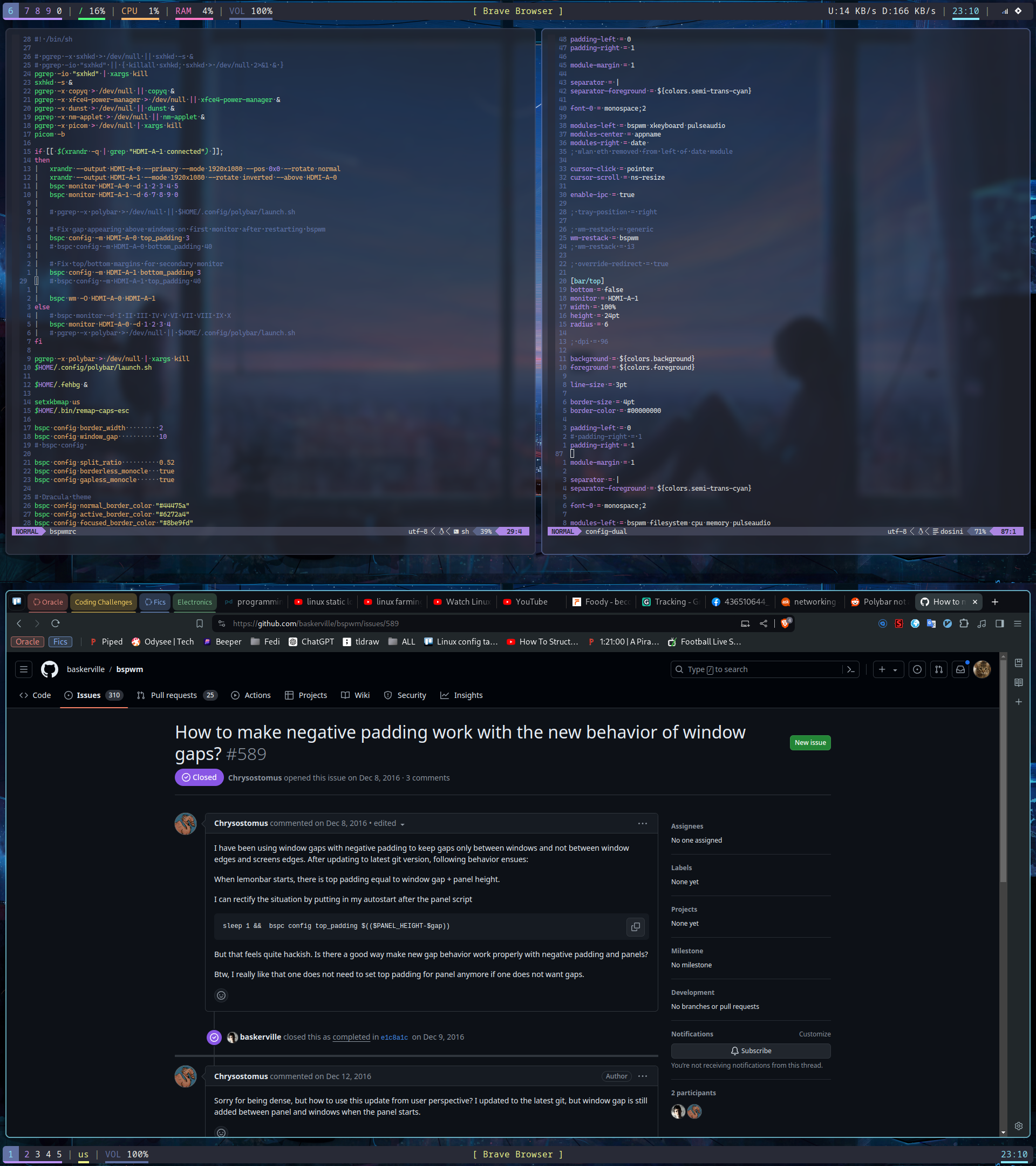 Out of the 20 times give or take that I will restart bspwm either from the terminal or through the sxhkd keybind I set, only once will it actually size itself correctly with the proper gap. The next time I restart it will revert back to this large gap. Here is also my bspwmrc file ``` #! /bin/sh # pgrep -x sxhkd > /dev/null || sxhkd -s & # pgrep -io "sxhkd" || { killall sxhkd; sxhkd > /dev/null 2>&1 & } pgrep -io "sxhkd" | xargs kill sxhkd -s & pgrep -x copyq > /dev/null || copyq & pgrep -x xfce4-power-manager > /dev/null || xfce4-power-manager & pgrep -x dunst > /dev/null || dunst & pgrep -x nm-applet > /dev/null || nm-applet & pgrep -x picom > /dev/null || picom -b pgrep -x polybar > /dev/null || $HOME/.config/polybar/launch.sh if [[ $(xrandr -q | grep "HDMI-A-1 connected") ]]; then xrandr --output HDMI-A-0 --primary --mode 1920x1080 --pos 0x0 --rotate normal xrandr --output HDMI-A-1 --mode 1920x1080 --rotate inverted --above HDMI-A-0 bspc monitor HDMI-A-0 -d 1 2 3 4 5 bspc monitor HDMI-A-1 -d 6 7 8 9 0 # Fix gap appearing above windows on first monitor after restarting bspwm bspc config -m HDMI-A-0 top_padding 3 bspc config -m HDMI-A-0 bottom_padding 40 # Fix top/bottom margins for secondary monitor bspc config -m HDMI-A-1 bottom_padding 3 bspc config -m HDMI-A-1 top_padding 40 bspc wm -O HDMI-A-0 HDMI-A-1 else # bspc monitor -d I II III IV V VI VII VIII IX X bspc monitor HDMI-A-0 -d 1 2 3 4 fi $HOME/.fehbg & setxkbmap us $HOME/.bin/remap-caps-esc bspc config border_width 2 bspc config window_gap 10 # bspc config bspc config split_ratio 0.52 bspc config borderless_monocle true bspc config gapless_monocle true # Dracula theme bspc config normal_border_color "#44475a" bspc config active_border_color "#6272a4" bspc config focused_border_color "#8be9fd" bspc config presel_feedback_color "#6272a4" # Make sure theme cursor is shown when mouse is not over a window, instead of the standard default one xsetroot -cursor_name left_ptr bspc rule -a Gimp desktop='^8' state=floating follow=on bspc rule -a Chromium desktop='^2' bspc rule -a mplayer2 state=floating bspc rule -a Kupfer.py focus=on bspc rule -a Screenkey manage=off bspc rule -a Zathura state=tiled bspc rule -a Passy state=tiled bspc rule -a scpad sticky=on state=floating rectangle=1896x400+10+50 betterlockscreen -u $HOME/Pictures/wallpapers/ --fx dim --dim 50 ``` The lines where I set bottom_padding for the secondary monitor and top padding for the primary monitor I just commented out but they did not have any effect. I would really appreciate any help for this. Thanks in advance! <EDIT> Solution for polybar not launching both bars is to change the single polybar line that checks for any existing instances and runs the launch script if none are found, to 2 lines that will explicitly kill all polybar processes and then run the launch script. I also moved this a bit further down in the file. ``` pgrep -x polybar > /dev/null | xargs kill $HOME/.config/polybar/launch.sh ``` The solution for the gap on the bottom of the second monitor was to move the if check further down in the file, hopefully giving bspwm enough time to set its defaults and __*then*__ have my values set. It now looks like this: ``` #! /bin/sh # pgrep -x sxhkd > /dev/null || sxhkd -s & # pgrep -io "sxhkd" || { killall sxhkd; sxhkd > /dev/null 2>&1 & } pgrep -io "sxhkd" | xargs kill sxhkd -s & pgrep -x copyq > /dev/null || copyq & pgrep -x xfce4-power-manager > /dev/null || xfce4-power-manager & pgrep -x dunst > /dev/null || dunst & pgrep -x nm-applet > /dev/null || nm-applet & pgrep -x picom > /dev/null | xargs kill picom -b # THESE ARE THE 2 POLYBAR LINES WHERE THE FIRST KILLS ANY EXISTING PROCESSES AND THE SECOND RUNS THE LAUNCH SCRIPT pgrep -x polybar > /dev/null | xargs kill $HOME/.config/polybar/launch.sh $HOME/.fehbg & setxkbmap us $HOME/.bin/remap-caps-esc bspc config border_width 2 bspc config window_gap 10 # bspc config bspc config split_ratio 0.52 bspc config borderless_monocle true bspc config gapless_monocle true # Dracula theme bspc config normal_border_color "#44475a" bspc config active_border_color "#6272a4" bspc config focused_border_color "#8be9fd" bspc config presel_feedback_color "#6272a4" # THIS IS THE CHECK FOR WHETHER THERE ARE 2 MONITORS CONNECTED WHICH I MOVED DOWN IN THE FILE if [[ $(xrandr -q | grep "HDMI-A-1 connected") ]]; then xrandr --output HDMI-A-0 --primary --mode 1920x1080 --pos 0x0 --rotate normal xrandr --output HDMI-A-1 --mode 1920x1080 --rotate inverted --above HDMI-A-0 bspc monitor HDMI-A-0 -d 1 2 3 4 5 bspc monitor HDMI-A-1 -d 6 7 8 9 0 # pgrep -x polybar > /dev/null || $HOME/.config/polybar/launch.sh # Fix gap appearing above windows on first monitor after restarting bspwm bspc config -m HDMI-A-0 top_padding 3 bspc config -m HDMI-A-0 bottom_padding 40 # Fix top/bottom margins for secondary monitor bspc config -m HDMI-A-1 bottom_padding 3 bspc config -m HDMI-A-1 top_padding 40 bspc wm -O HDMI-A-0 HDMI-A-1 else # bspc monitor -d I II III IV V VI VII VIII IX X bspc monitor HDMI-A-0 -d 1 2 3 4 # pgrep -x polybar > /dev/null || $HOME/.config/polybar/launch.sh fi # Make sure theme cursor is shown when mouse is not over a window, instead of the standard default one xsetroot -cursor_name left_ptr bspc rule -a Gimp desktop='^8' state=floating follow=on bspc rule -a Chromium desktop='^2' bspc rule -a mplayer2 state=floating bspc rule -a Kupfer.py focus=on bspc rule -a Screenkey manage=off bspc rule -a Zathura state=tiled bspc rule -a Passy state=tiled bspc rule -a scpad sticky=on state=floating rectangle=1896x400+10+50 betterlockscreen -u $HOME/Pictures/wallpapers/ --fx dim --dim 50 ``` **Note:** On booting into the WM the secondary monitor polybar doesn't launch, but it appears after restarting bspwm. Im not entirely sure if my way of thinking is correct with regards to how bspwm handles the timing of setting default values and then reading its configuration file, but it seems to at least half work now. </EDIT>
I've been using linux mint cinnamon for a few months but a few days ago I decided to try endeavourOS. Since the switch I experienced a few crashes where the screen went black and then login page showed up and after getting back my opened apps were all closed. Today I also noticed that my apps pinned to the task manager/bar also got unpinned but I'm not sure at which point that happened. I heard that linux has problems with nvidia GPUs so maybe it has something to do with it?
I'm trying to troubleshoot this DNS I have on a small old Odroid C1 board. I have set up a static IP, but cannot get DNS to work. The image comes with systemd-resolved by default. I have notes that said to set a static IP, then disable systemd-resolved, and after a reboot the DNS would work, but that didn't work. I've looked into systemd-resolved a little bit, and have configured the DNS servers manually, which is required when using a static address. My gateway is also my DNS. Here is what I believe to be relevant output: /etc/systemd/network/eth0.network: ``` [Match] Name=eth0 [Network] Address=192.168.10.44/24 Gateway=192.168.10.254 DNS=192.168.10.254 DNS=1.1.1.1 ``` Output of `resolvectl status` and some pings: ``` [root@alarm alarm]# resolvectl status Global LLMNR setting: yes MulticastDNS setting: yes DNSOverTLS setting: no DNSSEC setting: allow-downgrade DNSSEC supported: yes Current DNS Server: 1.1.1.1 DNS Servers: 192.168.10.254 1.1.1.1 Fallback DNS Servers: 1.1.1.1 9.9.9.10 8.8.8.8 2606:4700:4700::1111 2620:fe::10 2001:4860:4860::8888 DNSSEC NTA: 10.in-addr.arpa 16.172.in-addr.arpa 168.192.in-addr.arpa 17.172.in-addr.arpa 18.172.in-addr.arpa 19.172.in-addr.arpa 20.172.in-addr.arpa 21.172.in-addr.arpa 22.172.in-addr.arpa 23.172.in-addr.arpa 24.172.in-addr.arpa 25.172.in-addr.arpa 26.172.in-addr.arpa 27.172.in-addr.arpa 28.172.in-addr.arpa 29.172.in-addr.arpa 30.172.in-addr.arpa 31.172.in-addr.arpa corp d.f.ip6.arpa home internal intranet lan local private test Link 2 (eth0) Current Scopes: DNS LLMNR/IPv4 LLMNR/IPv6 DefaultRoute setting: yes LLMNR setting: yes MulticastDNS setting: no DNSOverTLS setting: no DNSSEC setting: allow-downgrade DNSSEC supported: yes Current DNS Server: 1.1.1.1 DNS Servers: 192.168.10.254 1.1.1.1 [root@alarm alarm]# ping google.com ping: google.com: Name or service not known [root@alarm alarm]# ping tweakers.net ping: tweakers.net: Name or service not known [root@alarm alarm]# ping 192.168.10.254 PING 192.168.10.254 (192.168.10.254) 56(84) bytes of data. 64 bytes from 192.168.10.254: icmp_seq=1 ttl=64 time=0.329 ms 64 bytes from 192.168.10.254: icmp_seq=2 ttl=64 time=0.243 ms ^C --- 192.168.10.254 ping statistics --- 2 packets transmitted, 2 received, 0% packet loss, time 999ms rtt min/avg/max/mdev = 0.243/0.286/0.329/0.043 ms [root@alarm alarm]# ping 1.1.1.1 PING 1.1.1.1 (1.1.1.1) 56(84) bytes of data. 64 bytes from 1.1.1.1: icmp_seq=1 ttl=58 time=22.3 ms 64 bytes from 1.1.1.1: icmp_seq=2 ttl=58 time=14.3 ms ^C --- 1.1.1.1 ping statistics --- 2 packets transmitted, 2 received, 0% packet loss, time 1002ms rtt min/avg/max/mdev = 14.258/18.280/22.302/4.022 ms ``` Alternatives to systemd-resolved welcome, just need it to work. edit: The solution was to add `DNSSEC=no` in `/etc/systemd/resolved.conf`. I learned this by running `journalctl -u systemd-resolved -f`, which said ` DNSSEC validation failed for question google.com IN A: failed-auxiliary`.
vulkan-nouveau (aka NVK) is no longer experimental and has gotten pretty good with nouveau + GSP binary firmware blobs for Pascal and newer Nvidia cards.
Not complaining, just wondering - I was upgrading my system and noticed that the net upgrade size is -748 MB, with just a few important-looking packages set to be upgraded. So I checked and it's wine - going from 1338 MB (9.9-1) to just 587 MB (9.9-2). I checked the commits to the package repo, and as far as I can tell, [this](https://gitlab.archlinux.org/archlinux/packaging/packages/wine/-/commit/7db02f48fe0953f6fd381045cd42e5eaab3bcc36) is the only change between 9.9-1 and 9.9-2 - it removes a bunch of hardening flags and that's it. I know these often come at the price of increasing the final build size, but more than double? For context, the Arch-wide flags are defined [here](https://gitlab.archlinux.org/archlinux/devtools/-/blob/master/config/makepkg/x86_64.conf?ref_type=heads), if I understand it correctly
I know my way around a command line. I work in IT, but when it comes to my personal fun time more often than not I'm quite lazy. I use windows a lot because just plugging in anything or installing any game and it just working is great. But support for windows 10 is ending and I should probably switch sonner rather than later, so I'm wondering if Arch would be a good pick for me? For reference, I mostly game and do Godot stuff in my free time.
Hello guys, I'm using Arch as a newbie. Learning about it. But worried about a thing. When I was creating the bootable media for install it, I downloaded the .iso and .iso.sig from any mirror that is near. I followed the things about verification of .iso but I got some errors and gave up. Just used the iso I didn't verificated. I am using the OS that iso installed. There is nothing wrong with usage. I can access all the things about Arch, not had any problems and any performance issues. No special internet usage, no broken things etc. but I'm a bit worried about is there any malicious software such as keyloggers, mining softwares... Can I verify my Arch after the installation? Can I see if there is any software malicious via htop-bpytop? Should I create the bootable media again with verification and reinstall my Arch?
Hi guys, Anyone old like me who still likes to buy music CDs, but young enough where I want to rip perfect flac files from them? My tool of choice has been exact audio copy for like, ever. I realized this weekend it’s the only windows software left that I still boot into windows for. Used to be the odd game here and there that didn’t work in linux, but even that has stopped. Anyways - I’m looking for all the bells and whistles. It handles gaps correctly, can create cue sheets, does error correction, and ultimately allows me to make a 100% backup of a music CD (I can take a blank CD and make a perfect copy of the original). Anything in the AUR that does this? Anyone have success running EAC with proton/wine etc and can offer some tips? Thanks.
I want to run Undertale via Heroics Games Launcher but I get the error: ./runner: error while loading shared libraries: libz.so.1: cannot open shared objects file: No such file or directory. I tried reinstalling zlib, pacman -Syu and reinstalling the Game. For anyone having issues: lib32-openssl-1.0 is removed from the arch repos but its available in the AUR.
I was Nobara user, then I am using Fedora right now. I want to use things like Hyprland etc. and ya know, Its damn cool to say I am using arch btw. So I've decided to use Arch Linux. But everyone says its always breaking and gives problems. That's because of users, not OS.. right? I love to deal with problems but I don't want to waste my time. Is Arch really problemful OS? Should I use it? I know what to do with setup/ usage, the hardness of Arch is not problem for me but I am just concerned about the mindset "Arch always gets broken".
https://gitlab.archlinux.org/archlinux/rfcs/-/merge_requests/32
Can someone help, i have been having trouble connected with my home universities vpn, for past 15-20days, it is an openvpn connection, so i have been using networkmanager-openvpn to import my config files, and they have worked previously, but for last 15-20 days i get connection timed out, all certificates used are correct, i have tried to connect on cli, ``` Connection activation failed: The connection attempt timed out ``` and it suggests to check journalctl logs (nothing erroneous i could find) i am also able to connect with this vpn with my phone (with openvpn official app with same files), and also i am able to connect to proton's vpns with my laptop, so i guess my device is not completely broken, i have tried to redownload my certificate files, recreating vpn profile, reinstalling networkmanager, nothing worked
I've been trying various Linux flavours every year for 10 years or so. The last year I tried Arch, then EndeavourOS, which has been my most successful Linux exploration I've ever had, and given me huge hope. However, there are still a few things preventing me switching it to my default OS. I'll put aside Games that need Anti Cheat, as I doubt that will ever be fully fixed, unless Governments force game devs to support more than just Windows. Here is what doesn't work for me: 1. Streaming services like NowTV. (Works in Windows in browser only) 2. DRM proected VST's for use with Reaper (not via Wine) 3. Roblox (Using Waydroid was not very successful) 4. Office 365 (I like Libreoffice and OnlyOffice but fact is Word and Excel are just required for some stuff)
 gitlab.com
gitlab.com
I created this small script and thought it might be useful to someone else. Any feedback is welcome!
I watch the F1 on NowTV. In windows this works fine in Firefox but not in Linux. My research turned up various posts linking to the "widevine" package that depends on "glibc-widevine" but that seems to have disappeared. What happened to it? did it work? where can I get it? is there an alternative?
