 kurumin
2 months ago
•
50%
kurumin
2 months ago
•
50%
Come on, we are talking about PCs here, not Phones.
Gnome isn't a phone DE right? Have you tried Windows or KDE?
 kurumin
2 months ago
•
100%
kurumin
2 months ago
•
100%
weird standard, everywhere else it is different.
 kurumin
2 months ago
•
100%
kurumin
2 months ago
•
100%
Yes.
Apparently it is by design! I had to use “Unblank” extension to change the behaviour.
**Solution**: Apparently it is by design! I had to use “Unblank” extension to change the behaviour. *** Hi everyone, I'm experiencing an issue with GNOME 46 where my screen goes black immediately after locking. Here's a bit more detail about my setup and the troubleshooting steps I've already taken: System: Manjaro Linux Release: 24.0.4 Display: Single monitor setup (1920x1080 resolution) Steps Taken: Checked and adjusted Settings > Power > Blank screen and Settings > Privacy > Screen Lock settings. Ensured monitor configuration is correct in Settings > Displays. Updated system. Disabled all GNOME Shell extensions. Verified GNOME Shell and related packages are up to date. Reviewed logs using `journalctl -xe` but found nothing conclusive. Reset GNOME settings with `dconf reset -f /org/gnome/`. Checked and updated graphics drivers. Disabled lock screen fade animation with `gsettings set org.gnome.desktop.screensaver lock-delay 0`. Despite all these efforts, the issue persists. Has anyone else encountered this problem or have any suggestions on how to fix it? Any help would be greatly appreciated! Thanks in advance!
Hi everyone, I'm experiencing an issue with GNOME 46 where my screen goes black immediately after locking. Here's a bit more detail about my setup and the troubleshooting steps I've already taken: System: Manjaro Linux Release: 24.0.4 Display: Single monitor setup (1920x1080 resolution) Steps Taken: Checked and adjusted Settings > Power > Blank screen and Settings > Privacy > Screen Lock settings. Ensured monitor configuration is correct in Settings > Displays. Updated system. Disabled all GNOME Shell extensions. Verified GNOME Shell and related packages are up to date. Reviewed logs using `journalctl -xe` but found nothing conclusive. Reset GNOME settings with `dconf reset -f /org/gnome/`. Checked and updated graphics drivers. Disabled lock screen fade animation with `gsettings set org.gnome.desktop.screensaver lock-delay 0`. Despite all these efforts, the issue persists. Has anyone else encountered this problem or have any suggestions on how to fix it? Any help would be greatly appreciated! Thanks in advance!
 kurumin
2 months ago
•
100%
kurumin
2 months ago
•
100%
Batocera
 kurumin
3 months ago
•
100%
kurumin
3 months ago
•
100%
Inverte o @linux com o Titulo fazendo favor. Aqui ficou sem titulo.
 kurumin
3 months ago
•
100%
kurumin
3 months ago
•
100%
Que maneiro!
 kurumin
3 months ago
•
100%
kurumin
3 months ago
•
100%
2
 kurumin
3 months ago
•
100%
kurumin
3 months ago
•
100%
kkkkkkkkk
 kurumin
3 months ago
•
100%
kurumin
3 months ago
•
100%
Nunca tentei.
Mas acho que o ponto levantado pelo @nossaquesapao@lemmy.eco.br interessante. Talvez valha a pena ir atrás de um usado só pra testar
 kurumin
3 months ago
•
100%
kurumin
3 months ago
•
100%
My body is ready
 kurumin
3 months ago
•
100%
kurumin
3 months ago
•
100%
Garuda
 kurumin
3 months ago
•
33%
kurumin
3 months ago
•
33%
This
 kurumin
3 months ago
•
100%
kurumin
3 months ago
•
100%
So he is the responsible!
 kurumin
3 months ago
•
92%
kurumin
3 months ago
•
92%
This is why i am not giving another penny to Mozilla ever again
 kurumin
3 months ago
•
100%
kurumin
3 months ago
•
100%
Signal HQ is based in the USA. Are you comfortable with it?
 kurumin
3 months ago
•
100%
kurumin
3 months ago
•
100%
Garuda user here. Works like a charm.
 kurumin
3 months ago
•
100%
kurumin
3 months ago
•
100%
And windows shows it for a few seconds, never enough time to pick the phone.
 kurumin
3 months ago
•
100%
kurumin
3 months ago
•
100%
If I were you I would ask in !linux@lemmy.ml
 kurumin
3 months ago
•
100%
kurumin
3 months ago
•
100%
Gnome updates are like god playing dice.
 kurumin
3 months ago
•
100%
kurumin
3 months ago
•
100%
This
 kurumin
3 months ago
•
100%
kurumin
3 months ago
•
100%
Lol. That's child playground
 kurumin
3 months ago
•
80%
kurumin
3 months ago
•
80%
My goodness, people complain that this place lacks content. A person as for help which creates content for the site and you come to bash on them?
Come kiddo! You can do better.
 kurumin
3 months ago
•
100%
kurumin
3 months ago
•
100%
Lol
 kurumin
3 months ago
•
100%
kurumin
3 months ago
•
100%
11/10
 kurumin
3 months ago
•
100%
kurumin
3 months ago
•
100%
KDE team works a lot! 👊
 kurumin
3 months ago
•
100%
kurumin
3 months ago
•
100%
The image won't load for me
 kurumin
3 months ago
•
66%
kurumin
3 months ago
•
66%
Right? They might even replace GNOME.
 kurumin
4 months ago
•
66%
kurumin
4 months ago
•
66%
What's OCR?
LW has a strong anti piracy policy
 kurumin
4 months ago
•
50%
kurumin
4 months ago
•
50%
Test (seems to have a federation problem here)
 kurumin
4 months ago
•
50%
kurumin
4 months ago
•
50%
Test (seems to have a federation problem here)
 kurumin
4 months ago
•
100%
kurumin
4 months ago
•
100%
I have a Helios predator with nvidia 1060 mobile. I use garuda and it works well, maybe try garuda next time if you do let me know and I can try to help if anything pops up
 kurumin
4 months ago
•
100%
kurumin
4 months ago
•
100%
I love garuda
 kurumin
4 months ago
•
100%
kurumin
4 months ago
•
100%
How I prevent the driver update?
 kurumin
4 months ago
•
100%
kurumin
4 months ago
•
100%
 kurumin
4 months ago
•
100%
kurumin
4 months ago
•
100%
I don't use that extension, it was the theme that had to be updated because gnome 46 changed some stuff.
Anyway thanks for helping troubleshooting!
cross-posted from: https://linux.community/post/932225 > 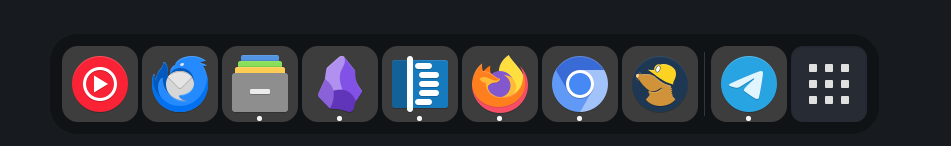 > > So I want to get rid of these grey boxes that got added to everything in the overview. They are in the bar as shown in the image, they are in every text in the overview search as well. > > For my taste it is disgustingly ugly. And I can't find where I can make it go back to normal.

## Solved: The dev updated the theme (I am using Kripton https://github.com/EliverLara/Kripton) 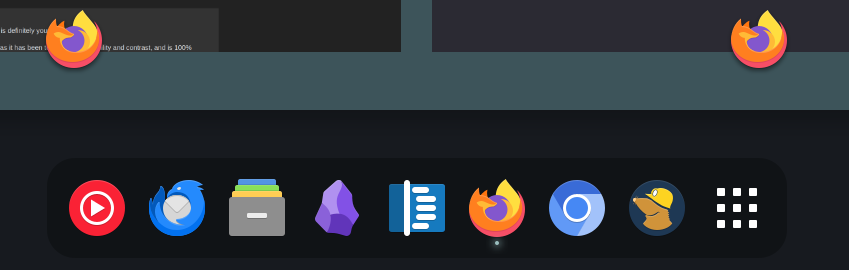 *** 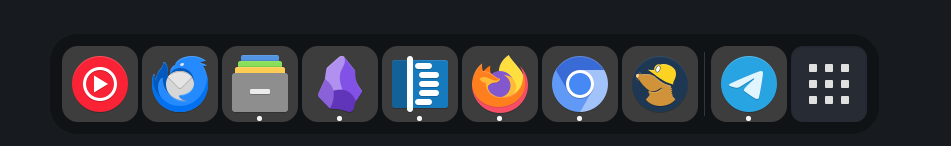 So I want to get rid of these grey boxes that got added to everything in the overview. They are in the bar as shown in the image, they are in every text in the overview search as well. For my taste it is disgustingly ugly. And I can't find where I can make it go back to normal.
