MonitorZero 7 months ago • 100%
Looks like Elon is back to being the good old hypocrite he usually is.
MonitorZero 8 months ago • 100%
There's an integrity check they implemented last year.
Login to your TrueNAS
Go to the Shares section from the left hand menu
Turn off the share
Launch the app you need
Once the app is fully deployed turn the file share back on again
That should do it. If the system goes down or the app updates and redeploys you'll need to turn off the share again to pass the integrity check.
MonitorZero 10 months ago • 100%
I forgot to update this since there was Thanksgiving break and the whole family got covid.
Anyways, seems to be related to Cisco Secure Endpoint. We uninstall that and the issue never happens. Install endpoint and was able to reproduce.
MonitorZero 11 months ago • 100%
Whole lotta nothing. I see where they do a scheduled shut down and start up but when it happens all I see is everything starting then an error that points out that I had to hard power off the device "last shutdown was unexpected."
I started a new job at a school district as a systems manager and one of our bigger problems is our new Windows 11 AIOs are getting stuck on a "please wait" screen at boot which, after enabling verbose, saw it's actually "Applying Computer Settings" Slight background I came in since they were renewing the entire district, I've been with them about 6 month now and have primarily been their JAMF admin in all honesty. We use WSUS, on prem AD, and an older MDM called ZenWorks or MicroFocus. (Idk but all the docs are for XP and Win7 when I look at it..) I've worked closely with the network engineer and have taken out any ACL or possible blocking. It happens on Wi-Fi and ethernet. At seemingly random times, I can never consistently get it to reproduce but one room at one of our schools is having it happen about once a day. And yes, we're investigating DNS but it all seems in order when we check. One thing it could be is the server admin was also shouldering my job when I got there so he just simply kept the old Win10 GPOs and never did any updating or checking. I'm not in control of this but he's really helpful and is going to take a look when he can. I've been grasping at straws and I'm not looking for answers but a bit of venting and curious if anyone else has come across the same thing because I don't have many more straws to grab at.
MonitorZero 11 months ago • 100%
Google isn't proceeding. Maybe now they'll realize YouTube is also suffering from their poor decisions.
MonitorZero 11 months ago • 100%
That's a hard one to navigate. Little dude has been through a lot. Looking back the therapy in my younger years has been insanely helpful as I moved into my 20s and grew in my career.
Good luck brother.
MonitorZero 11 months ago • 100%
The lady got diagnosed with an anti immune disease and insurance has denied the medication the GI has prescribed so I might be looking at getting another job after just getting down to one. Medical bills are kicking our ass and we won't have savings for about 6 months.
But besides that the kid is in good health and my parents are doing good so trying to keep a positive outlook.
MonitorZero 12 months ago • 100%
I've gotten one popup about it. Hit the X to close it and it hasn't come back. Windows 10, Firefox, ublock origin.
Crazy thing is a make a white list for creators I enjoy and sub to but if I'm just looking to kill some time at lunch or looking for something time sensitive I don't want to be bothered by an ad for a video I'll be on for 5 second only for it not to be what I need then move on to the next video to watch another ad
YouTube is severely forgetting it's place on the internet.
MonitorZero 12 months ago • 100%
Good bot
MonitorZero 1 year ago • 100%
I'm back this worked! Thank you!
MonitorZero 1 year ago • 100%
Yeup. Seems to be upon us. Though if you load it without unlock then turn it back on it seems to work fine.
MonitorZero 1 year ago • 57%
Commenting on this so I can try it tomorrow
MonitorZero 1 year ago • 100%
I saw this and it's pretty great idea. https://youtube.com/shorts/3vpo_dsLWcI?feature=share
I was a huge fan of Line6 in the beginning personally.
However for your price range I think a quality amp sim could be a great setup. I would recommend Neural DSP in a flavor of your choice.
MonitorZero 1 year ago • 92%
I use mint and I really like it. It's an easy familiar transition from windows.
Arch is for user's who want to start with a completely blank slate. Like there's no file system when you start, as far as I know. Think of arch like windows but nothing is installed, not even explorer.exe
MonitorZero 1 year ago • 100%
Can confirm on this. Eufy in a nutshell is pretty subpar. Installed a lot of cameras and security systems and they always had problems in one way or another.
MonitorZero 1 year ago • 100%
It's for RomM and the IGDB connection. Without that I think RomM will work but you get no cover art and no meta days. Which kinda defeats the point.
This is for TrueNAS Scale specifically but leaving this here as well just in case and checking out the cross-post function. cross-posted from: https://lemmy.world/post/1202672 > Since getting done with backing up all our DVDs and Blu-rays I've been searching for another project when I came across RomM. It's a great archiving tool for your retro roms. I also wanted a way to run emulators from the browser, if possible. Thankfully TrueCharts had me covered with having RomM and EmulatorJS readily available as apps. > > I didn't see any install instructions for TrueNAS so maybe someone will find this useful. > > Prerequisites - > 1. TrueCharts catalog > 2. Shared folder where you can upload your roms after backup > 3. Twitch Account with 2FA > > File structure is pretty important so make sure you have a share folder setup for your roms and break them down by device > > > /mnt/Main/Monitor/Roms/gb > > /mnt/Main/Monitor/Roms/gba > > /mnt/Main/Monitor/Roms/gbc > > etc.. > > **Installing RomM** > > Before installing we need to do some work to get a client ID and Client secret from IGDB. > > - https://api-docs.igdb.com/#getting-started > > It's all pretty straight forward but the naming OAuth and Category may throw some people off. > > **Name:** IGDB-yourusername > > **OAuth redirect URL:** https://127.0.0.1 > > **Category:** Application Integration > > Once that is setup you can go back to your TrueNAS and actually start the install process. > > If you do currently have the share setup for access go ahead and turn off the share for now to bypass the integrity check. > > 1. Grab your Client ID and Client secret from the steps above. > 2. Input your Client ID and client Secret in the appropriate fields > 3. Under "Storage and Persistence" click "Add" > > **Type of Storage:** Host Path > > **Automatic Permissions:** Checked > > **Host Path:** /path/to/roms > > **Mount Path:** /romm/library/roms > > 4. Click "Save" and wait to launch > 5. Once launched click "Open" from your applications page > 6. Once in the RomM dashboard select "Library" and then "Scan" > 7. Check "Complete Scan" and then click "Scan" > 8. You should see the devices and rom names appear as it begins to index your roms. > 9. Once that's done you can click on "Platforms" and select which device you want and should see all your roms in a beautiful web front end! > > > 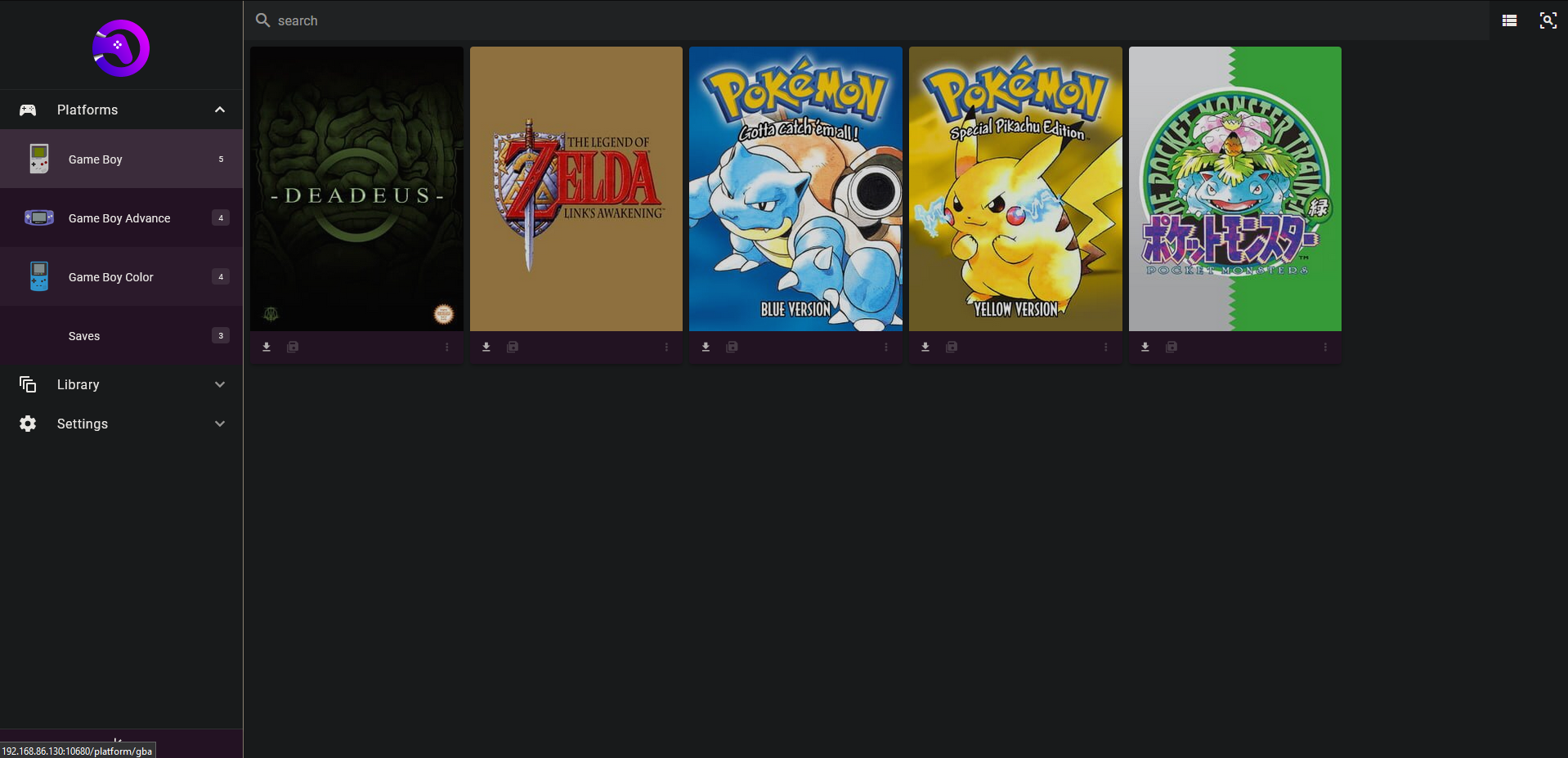 > > You may have some titles that did not come through correctly and will be a white cover. > > 1. Select the game by clicking on the cover > 2. Once inside the meta data page select the three dots below the cover > 3. Select "Search IGDB" > 4. Fix the match of the game. > > This should fix the cover and metadata of any games that weren't found on IGDB correctly. > > From here RomM is good to go. You can now turn your share back on from TrueNAS and add games as you backup and scan from RomM when needed! > > **Disclaimer** > You can stop here. There's really no need to install EmulatorJS if you want to use something like retroarch. Simply point retroarch to your shared folder with your roms and scan that directory. It will go into the device subfolders and find all your roms. For me I figured if I was setting all this up I might as well go full bore with EmulatorJS as well. > > **Installing EmulatorJS** > > As before if your roms folder is currently setup as a share go ahead and turn it off via your TrueNAS Shares menu. > > 1. Select "Available Applications" and search "Emulator" > 2. Select "Install" on "EmulatorJS" > 3. Scroll down to "Storage and Persistence" and select "Add" > > This is the slightly annoying part as I could not find a reliable way to mount all the folders without doing it device by device. This is how I did it but there may be a better solution I'm not aware of. > > **Type of Storage:** Host Path > > **Auto Permissions:** Checked > > **Host Path:** /path/to/roms/gb > > **Mount Path:** /data/gb/roms > > Again, you will have to add a storage point for each of your device folders. Rinse and repeat as needed. > > 4. Once done click "Save" and wait for it to launch. This does have a DB and a front end so you may see "Deploying 1/2" this is normal > 5. Click "Open" on EmulatorJS > 6. This will take you to the Manager page of emuJS This will download some assets and other things. Let it finish and click the X in the top right > 7. At the top you should see your devices. gb, gba, gbc..ect and you should see a Roms and Scanned count. Click scan on the first one and let it scan. Once done you should see the Roms and Scanned count update and the Scanned count should match the Roms count. > 8. You should see the device be added to the left hand menu. > 9. Click on the device > 10. You should see a list of ID'd roms and some steps on the left. > 11. Click "Download all Available Art" > 12. Click "Add All Roms to Conig" > 13. Repeat steps 7 - 12 as needed > 14. Open a new tab and go to tru.nas.ip.add:10124 > 15. You'll get a popup saying there's no games added and to add games. Select "OK" > 16. Click on the folder in the top left > 17. On the top right click "Pull Default Config" > 18. Close that tab and refresh tru.nas.ip.add:10124 > > EmulatorJS should now be setup and ready for use! I would suggest bookmarking this page as the main page as "Open" in trunas just takes you to the management page. > > >  > > That's it! Make sure to turn on your Rom share again from your TrueNAS Shares menu to access your roms folder again. > > This was a long post but hopefully someone finds this useful or likes to backup their retro games like I do to preserve their gaming history. Make sure to check out their official GitHub pages and star them or buy them some coffee! Thank you TrueCharts for providing the Apps on TrueNAS as well! > > RomM: https://github.com/zurdi15/romm > > EmuJS: https://github.com/EmulatorJS/EmulatorJS
MonitorZero 1 year ago • 100%
Yeah EmuJS is a bit of a beast. Funny enough I was working on a thread showing how to get it all setup if you're interested!
Since getting done with backing up all our DVDs and Blu-rays I've been searching for another project when I came across RomM. It's a great archiving tool for your retro roms. I also wanted a way to run emulators from the browser, if possible. Thankfully TrueCharts had me covered with having RomM and EmulatorJS readily available as apps. I didn't see any install instructions for TrueNAS so maybe someone will find this useful. Prerequisites - 1. TrueCharts catalog 2. Shared folder where you can upload your roms after backup 3. Twitch Account with 2FA File structure is pretty important so make sure you have a share folder setup for your roms and break them down by device /mnt/Main/Monitor/Roms/gb /mnt/Main/Monitor/Roms/gba /mnt/Main/Monitor/Roms/gbc etc.. **Installing RomM** Before installing we need to do some work to get a client ID and Client secret from IGDB. - https://api-docs.igdb.com/#getting-started It's all pretty straight forward but the naming OAuth and Category may throw some people off. **Name:** IGDB-yourusername **OAuth redirect URL:** https://127.0.0.1 **Category:** Application Integration Once that is setup you can go back to your TrueNAS and actually start the install process. If you do currently have the share setup for access go ahead and turn off the share for now to bypass the integrity check. 1. Grab your Client ID and Client secret from the steps above. 2. Input your Client ID and client Secret in the appropriate fields 3. Under "Storage and Persistence" click "Add" **Type of Storage:** Host Path **Automatic Permissions:** Checked **Host Path:** /path/to/roms **Mount Path:** /romm/library/roms 4. Click "Save" and wait to launch 5. Once launched click "Open" from your applications page 6. Once in the RomM dashboard select "Library" and then "Scan" 7. Check "Complete Scan" and then click "Scan" 8. You should see the devices and rom names appear as it begins to index your roms. 9. Once that's done you can click on "Platforms" and select which device you want and should see all your roms in a beautiful web front end! 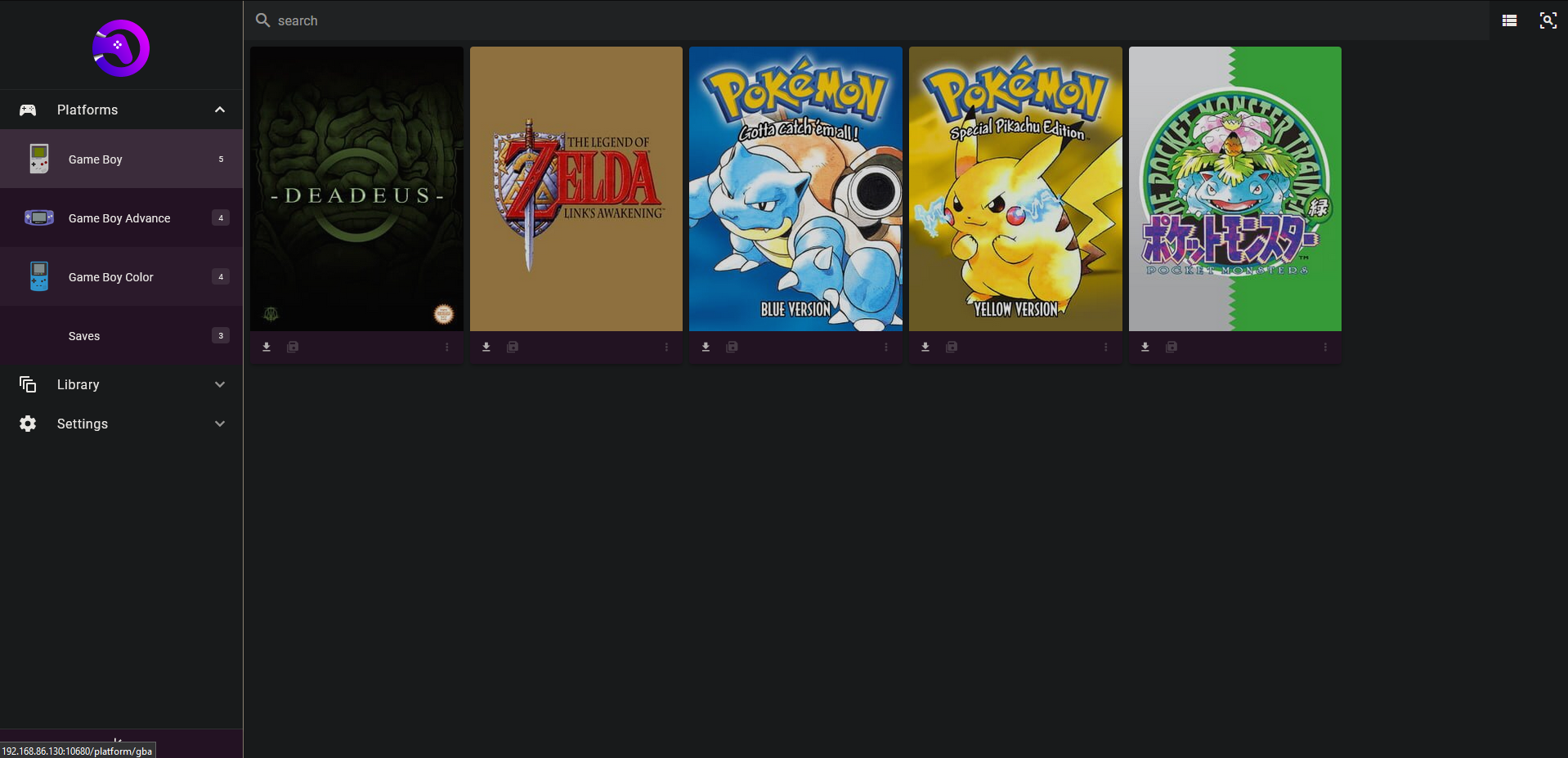 You may have some titles that did not come through correctly and will be a white cover. 1. Select the game by clicking on the cover 2. Once inside the meta data page select the three dots below the cover 3. Select "Search IGDB" 4. Fix the match of the game. This should fix the cover and metadata of any games that weren't found on IGDB correctly. From here RomM is good to go. You can now turn your share back on from TrueNAS and add games as you backup and scan from RomM when needed! **Disclaimer** You can stop here. There's really no need to install EmulatorJS if you want to use something like retroarch. Simply point retroarch to your shared folder with your roms and scan that directory. It will go into the device subfolders and find all your roms. For me I figured if I was setting all this up I might as well go full bore with EmulatorJS as well. **Installing EmulatorJS** As before if your roms folder is currently setup as a share go ahead and turn it off via your TrueNAS Shares menu. 1. Select "Available Applications" and search "Emulator" 2. Select "Install" on "EmulatorJS" 3. Scroll down to "Storage and Persistence" and select "Add" This is the slightly annoying part as I could not find a reliable way to mount all the folders without doing it device by device. This is how I did it but there may be a better solution I'm not aware of. **Type of Storage:** Host Path **Auto Permissions:** Checked **Host Path:** /path/to/roms/gb **Mount Path:** /data/gb/roms Again, you will have to add a storage point for each of your device folders. Rinse and repeat as needed. 4. Once done click "Save" and wait for it to launch. This does have a DB and a front end so you may see "Deploying 1/2" this is normal 5. Click "Open" on EmulatorJS 6. This will take you to the Manager page of emuJS This will download some assets and other things. Let it finish and click the X in the top right 7. At the top you should see your devices. gb, gba, gbc..ect and you should see a Roms and Scanned count. Click scan on the first one and let it scan. Once done you should see the Roms and Scanned count update and the Scanned count should match the Roms count. 8. You should see the device be added to the left hand menu. 9. Click on the device 10. You should see a list of ID'd roms and some steps on the left. 11. Click "Download all Available Art" 12. Click "Add All Roms to Conig" 13. Repeat steps 7 - 12 as needed 14. Open a new tab and go to tru.nas.ip.add:10124 15. You'll get a popup saying there's no games added and to add games. Select "OK" 16. Click on the folder in the top left 17. On the top right click "Pull Default Config" 18. Close that tab and refresh tru.nas.ip.add:10124 EmulatorJS should now be setup and ready for use! I would suggest bookmarking this page as the main page as "Open" in trunas just takes you to the management page.  That's it! Make sure to turn on your Rom share again from your TrueNAS Shares menu to access your roms folder again. This was a long post but hopefully someone finds this useful or likes to backup their retro games like I do to preserve their gaming history. Make sure to check out their official GitHub pages and star them or buy them some coffee! Thank you TrueCharts for providing the Apps on TrueNAS as well! RomM: https://github.com/zurdi15/romm EmuJS: https://github.com/EmulatorJS/EmulatorJS
MonitorZero 1 year ago • 100%
AdGuard, Plex, Makemkv, Paperless-NG, and regular SMB Share for me and the wife.
Though recently I got RomM and emulatorjs set up and now the retro collection is starting as I'm making sure to backup all my gb/gbc/gba and older disc games.
Also hoping to get wire guard or another vpn setup at some point but when I'm out I'm usually busy at work.
MonitorZero 1 year ago • 100%
I've been using adgaurd home from the official truenas apps. Running for about 3 or 4 months. It's doing it's job but it's no silver bullet. Also added a good few custom lists.
MonitorZero 1 year ago • 100%
I've been using adgaurd home from the official truenas apps. Running for about 3 or 4 months. It's doing it's job but it's no silver bullet. Also added a good few custom lists.
MonitorZero 1 year ago • 100%
Honestly retro is anything I have the ability to backup and preserve. Now that digital stores are the default if I can back it up. It's retro. Not much you can download and just have or not need an offline component.
MonitorZero 1 year ago • 0%
Honestly this is what I'm going to resort to from the sounds of it. Lol. Not the worst solution. I liked the idea of a web front end to play from a console or even the TV for Mario party nights or when I actually get some alone time at home.
I've been backing up a lot of my old GB/GBC/GBA (thanks gb operator!) but I would really like something akin to Romm. It's got a great front end but it's really only for archiving. I'm running truenas and they do have emulatorjs but it's fairly limited as when I'm done with my GB collection I'm on to PSX PS2 and OG Xbox. Which emulatorjs doesn't support. Anyone found any good solutions? INB4 retroarcher it's currently not being worked on or is not in a production state. Maybe someday. Edit: Ultimately I went down RomM and EmuJS route. If anyone is interested here's my write up to get you started. https://lemmy.world/post/1202672
MonitorZero 1 year ago • 100%
Never heard of someone asking for money for access. Kinda goes against what plex is about. Wouldn't know how to set that up. Sounds pretty greasy to me.
MonitorZero 1 year ago • 96%
Nah movies are too expensive now. I'm super excited for indy. He's my hero but the theater is a horrible money waste.
They need to learn to release straight to streaming instead of Theatre only. Because I spent a while lot of money on a 5.1, 65in 4k TV and awesome lighting to go blow $100 every time I want to see a new release? Hell no. The threater is just more irrelevant then ever when I can be super comfy and watch or be packed in with 100 strangers.
MonitorZero 1 year ago • 100%
How's Romm? It's available for truenas and I'm looking for a good way to store and play. Looks really pretty but doesn't seem to have any emulsion built in? Not looking for anything heavy just backing up all my GB/GBC/GBA, PS1, PS2, Xbox, and GC.
But to actually contribute plex has been our time sink. The lady has so many dvds and blurays I've just been working through all of it. About 8tb deep right now and it's been working great.
MonitorZero 1 year ago • 100%
It's a free service. Unless you wanna get plex pass but it's not required.
MonitorZero 1 year ago • 100%
So do you want to share where you store the video files or do you want to share your plex instance outside your home?
If you're looking to share where you store the video files. Don't. Just don't. SMB exposed to the internet is basically suicide.
But sharing the plex library is pretty straight forward. Follow this
https://support.plex.tv/articles/200289506-remote-access/
Then you may need to login to your router and find the option for port forwarding and forward the TCP connection. Normally 32400 but you can change it or follow the above guide.
There are other ways, like reverse proxy or a VPN connection back to your home network but this is the most straight forward.
MonitorZero 1 year ago • 100%
Blur/pixelation can be brute forced. Just use a black image to cover up any info.
MonitorZero 1 year ago • 100%
YouTube is seriously forgetting it's role. I liked it better when it was dbz videos to Linkin Park and looney tunes. We use YouTube to not have a premium service then maybe contribute to the creators we like. We do NOT need yet another "streaming service" bill. They're getting out of hand.
MonitorZero 1 year ago • 100%
RIF shut down and told me to come here. I'm a simple man.