Sidebar
Slackware

shared from: https://feddit.org/post/1531228 > 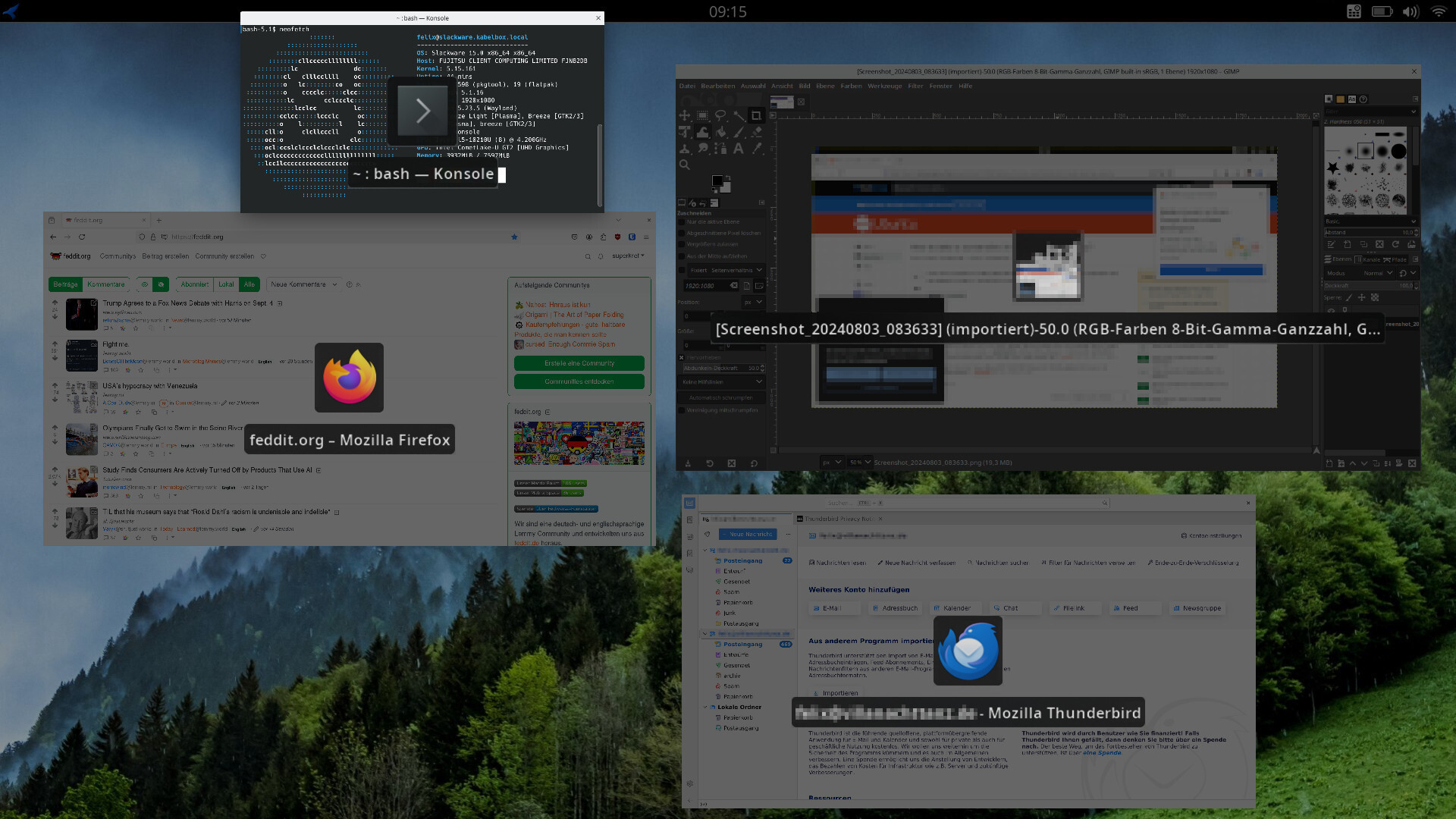 > >  > > 

shared from: https://feddit.org/post/1671295 > **Blog post alert** > > Let me start off by saying: If you just want to have a working system to do your thing with minimal effort, Slackware isn't for you (anymore). > > Running Slackware today is like being gifted a Ford Model T by a weird, bearded museum curator, and then finding out that after some minor modifications and learning how to drive it, you can keep up with any modern car on the road. Only it has no ABS, AC, power steering, starter motor, crumple zones, airbags or seatbelts. > > Most people who still run it (by any realistic estimate, fewer than 10000 people in the world now) have been running it since the 90's and follow the advice not to change a running system to the letter. So why should anyone who hasn't studied CompSci in Berkeley in the 90's try it today? > > First of all, the most widely known criticism (it has no dependency resolution) is a bit of a misunderstanding. Slackware is different. The recommended installation method is a **full** installation, which means you install everything in the repository up front. That way, all dependencies are already resolved. And you have a system you can use equally well on a desktop or server. It uses 20GB but disk space is essentially free now. > > What if you need something that isn't in the repo? Well, do whatever the fuck you want. Use Slackbuilds, which aren't officially supported but endorsed by Slackware's dev. Use Sbopkg, a helper script with dependency resolution very much like Arch's AUR helpers. Use the repos of sister distros like SalixOS that include dependency resolution. Install RPM packages. Install Flatpaks. Unpack tarballs wherever you want them. Go the old school way of compiling from source and administering your own system yourself. Slackware doesn't get in the way of whatever you want to do, cause there's nothing there to get in the way. > > It's the most KISS distro that exists. It's the most stable one, too. Any distro-specific knowledge you acquire will stay valid for decades cause the distro hardly ever changes. It's also the closest to "Vanilla Linux" you can get. Cause there really isn't anything there except for patched, stable upstream software and a couple of bash scripts. > > Just be mindful of the fact that Slackware is different (because the Linux ecosystem as a whole has moved on from its roots). > One example: > Up-to-date Slackware documentation isn't on Google, it's in text files written by the guy who maintained the distro for 31 years, which come preinstalled with your system. Or on linuxquestions.org, where the same guy posts, asks for input from users, and answers questions regularly. > > It's still a competent system, if you have the time and inclination to make it work. And it's a blast from the past, where computing was about collaborating with like-minded freaks on a personal level. And I love that.

I like the Slackware approach of installing the kitchen sink by default. Disk space is cheap. But I find that the cluttering of the menus in KDE is a bit annoying. I use search to start my applications, and a lot of the time I have to type almost the full program name to get to the app I actually use. What's the easiest way to hide a large number of programs from the menus, which is also easily reversible? My first idea was renaming the .desktop files in /usr/share/applications to .hidden But they seem to be recreated automatically. Another idea was to copy .desktop files from /usr/share/applications to ~/.local/share/applications and then do: `printf "\nHidden=True" | tee -a ~/.local/share/applications/*.desktop` But I tried to add this manually with one test file and it didn't seem to have any effect. Is there a config file somewhere that specifies in which paths .desktop files are parsed? Or is there a better way? Thanks a lot, and happy slacking! [Solved] Slackware comes with kmenuedit which can be accessed by right-clicking the app menu.
This should contain the build scripts and packages to install ROCm on Slackware. Hopefully this should improve visibility.

Old BeagleBone Black, loaded up the minirootfs of Slackware15 arm. Still using a Kernel from Arch until I get around to building one myself
This is one of the channels i used to get into slackware. His presentation was fantastic and very well done. It's sad to lose a person of this wealth of knowledge and I hope his family well during this difficult time. I hope they know how much help he was to the slackware/linux community.
 lunduke.substack.com
lunduke.substack.com
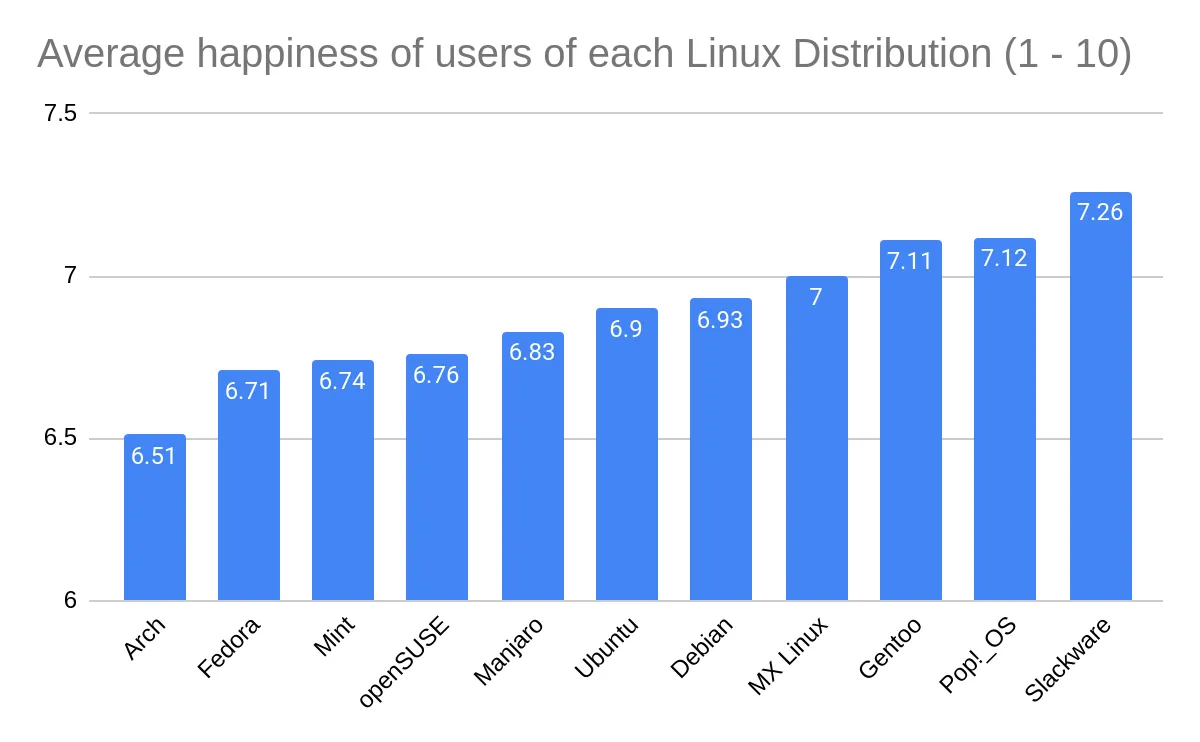
The problem I'm having with this is that slackpkg clean-system shows all packages I've installed with slackpkg+ from other repos to be removed, too. But if I blacklist them, they won't get updated either. Is it even necessary to run those commands on a normal update, or do packages only get added/removed in a new release?
I had wanted to do this for a while, was using the default manjaro and its painfully obvious the slowdown caused by kde and sysyemd services. Tried it at first after getting my nvme adapter and failed. Later found out i needed a supported nvme a2000 by kingston 250Gb. Finally arrived this week and redid the download. After 2 reboots it worked. Following the docs its got xcfe and the font it recommended. I got no sound at the time but will hopefully fix that once i do a few searches. But one thing that has improved is the speed thanks to the nvme and the ram usage. Update 08/16/2023: wiki on pb pro for slackware says sounds ongoing on getting it working. I'll be trying somethings out (/lib/modprobe.d has some commenented sound options(need to read on these options) but in the meantime my bluetooth speaker is covering the sound portion of the use. Update end of August- i decided to update the system and made the mistake of rebooting before adding the updated kernel to the bootloader. Needless to say im in a section where I am gonna be looking to see if i can use uboot shell to temporarily boot the system and then i can run a script to finalize the new kernel. I believe it was 6.0.44. I could just reinstall but figure id take the learning route of knowing more about u boot. Wish me luck. Update Dec 13, 2023 Sorry for not getting back to you sooner Previously i was on 6.0.44, so i found out due to my impatients(i hit a key to "hurry along the boot process") turns out hitting a key disrupts the booting process. It worked fully once I waited for a bit longer. Today i decided to test it again and updated slackware with slackpkg. Including the kernel(now on 6.1.67-armv8). Same as before the process worked. ) Still an issue is getting sound from the internel speakers. Ill be trying the mic when i get a chance, till then I'll be using my bluetooth speakers to make up for it. Update May 27, 2024 Kernel: 6.6.31-armv8 Slackware 15 aarch64 - current I have been taking some free time to search online for the audio to turn on. There is a way to do it. Apparently the problem with audio is even if you turn it on, its not persistant across power cylcling ( turning on and off the laptop). Also pinebook pro on slackware is not fond of reboots(restarts), especially with kernel updates. To turn on audio. (Please keep audio volume low) * On your terminal of choice, as your regular user(no su/root needed) type alsamixer, then hit enter on the keyboard. * from there hit F6 and select rockchip, es8316 * the view will automatically be in playback. Use the right arrow to move to Left Headphone Mixer Left DAC and hit the M key of your keyboard. Do this same action to Right Headphone Mixer Right DAC. * Now slowly bring the volume(if you want to use alsamixer, hit F6 and select (default) to go back to overall volume control to adjust. * **IMPORTANT** do not go past 50 %, the audio starts to distort and just sounds overall bad. Also the performance can get affected where the laptop freezes or an application can crash. Ive experienced browser crash(firefox) and wm session freeze( either screen doesnt move or mouse moves but screen is black). Also to note, your battery will take a hit with using internal audio, at this point im switching to fluxbox to see if running low resource wm can slow down the battery usuage. That is pretty much it for audio on Pb pro. I still have to see what i can try to do until the problem is fixed overall. As a simple bandaid fix, I will be testing if scripting something to start at boot will at least allow me to keep overall levels and selection when the windows manager is started.
SARPi Project - Slackware ARM on a Raspberry Pi
30 years, keep it going slackware. I am awaitng the arrival of my nvm sata adapter to have this distro running as my daily on pine book pro.
I used slackware decades ago. Didn't know it was still around. Why would I use slackware over something like arch?
 codeberg.org
codeberg.org
I have been working on ROCm Slackbuilds to support AMD GPUs on Slackware. OpenCL seems to work, but full ROCm doesn't work (so no PyTorch etc.) and this could use some eyes to help me fix it up and get it to spec. PRs are welcome!

