Sidebar
Skate Park
This line in `~/.newsboat/config` will allow for hitting ",d" to download the current link with `dl.sh` which wraps `yt-dlp`. ``` macro d set browser "~/bin/dl.sh %u 2>&1 >/dev/null &" ; open-in-browser ; set browser "xdg-open %u" ``` Here's an example `dl.sh` file that uses `notify-send` so you know something is going to happen in the background and as a chance to cancel the operation. It downloads videos to ~/Videos/Downloads. Modify to taste! ``` #!/bin/bash if [[ "no" != $(notify-send --app-name="yt-dlp" \ --urgency=low \ --transient "Starting download for $1" \ --action=no="Nevermind!") ]]; then yt-dlp --sponsorblock-remove all \ --live-from-start \ --output "~/Videos/Downloads/%(title)s - %(channel)s (%(id)s).%(ext)s" "$1" else printf "Aborted.\n" exit 1 fi ``` NOTE: if you close newsboat it will also stop the yt-dlp process.
 github.com
github.com
I was looking for a good way to write portable scripts for NIX systems and happened across this Go library that chains stuff in a UNIX-y fashion: ``` script.Stdin().Match("Error").Stdout() ```
 git.minimally.online
git.minimally.online
I just recently discovered TIC-80 and then Fennel. I was already liking Lua but now I'm hooked on LISP!! Here's my Neovim config using lazy.nvim, all written in [fennel](https://fennel-lang.org/) thanks to [hotpot](https://github.com/rktjmp/hotpot.nvim) It's not marketed like one of those "template Neovim config repos" but it could be one of those if your heart desired. I based it loosely off kickstart.nvim.
> Scholar Social is hosting Solstice School 2023, an informal online conference covering a variety of topics, with presentations occurring between 2023-07-24 and 2023-08-05. There are a ton of talks and you can download .ics files for one or all of them
This has happened to me way too many times. I think it remembers being on an external monitor or something and then you can't get to it with a mouse and also the [PowerToys FancyZones](https://learn.microsoft.com/en-us/windows/powertoys/fancyzones) shortcuts don't work. **Use `Shift+Right Click` on the taskbar icon for the window and select "Move"**. You may also need to fiddle the arrow keys a bit if moving the mouse doesn't immediately snap the window to that location. 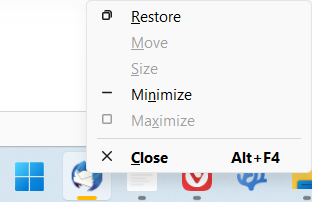 "Windows" is an awful window manager as it turns out.
`iperf3` is installable via `scoop` and `yay`. You simply run the server on one computer and point the client at that IP from another computer. ```powershell # On one computer iperf3 --server # On another computer iperf3 --client <ip> ``` You can get your IP address on Linux like this. For Ethernet look under (probably) `end0` and for wifi (probably) `wlan0`. ```powershell ip addr ``` On Windows you can use `Get-NetIPAddress`. ```powershell # For Ethernet Get-NetIPAddress -InterfaceAlias Ethernet* # For Wi-Fi Get-NetIPAddress -InterfaceAlias Wi-Fi ``` If you're diligent about firewalling then you'll probably need to open up the port (default is `5201`)
The native [Windows Snipping Tool](https://apps.microsoft.com/store/detail/snipping-tool/9MZ95KL8MR0L) is pretty good. It is bundled with an editor and the built-in key bind `Win+Shift+S` is easy enough to remember. Unfortunately (maybe because they are working on screen recording?) its been busted for a few weeks now at the time of writing (check out the recent reviews) and I needed a work around. Turns out that [snipaste](https://www.snipaste.com) is way better anyway! For some reason installing it with `scoop` didn't work for me but getting it from the Microsoft Store did. It's feature packed and quite intuitive. The first customization I made was change the default `f1` and `f3` copy/paste keybinds to `Alt+S` and `Alt+V` 👍 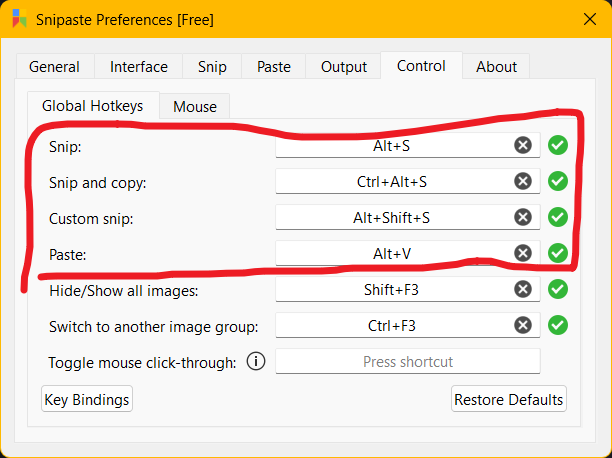 Also for screen recording I poked around [ScreenToGif](https://www.screentogif.com) which I think I'll keep around and see if I like...
 git.minimally.online
git.minimally.online
I like scripting and I have to use Windows enough that I ended up making this setup guide and scripting crash course. I will **not** be using PowerShell on Linux or MacOS... but I will admit the `param` feature is pretty nice.
Linux, Android, MacOS, iOS, Windows... which one do you use? Do you like it? Which one is the best? Why?