Sidebar
Joplin
Got a new phone (Pixel 4, DivestOS) & trying to sync my notes via Joplin Cloud. It grabbed older notes ok, but seems to be stuck in an infinite syncing loop & never gets notes from the last ~6 months... Here's what I've done - Downloaded Joplin from F-Droid -> logged in to Joplin Cloud -> Added encryption master password -> synced. Result: old notes are there, new notes are not, infinite sync loop - Uninstalled Joplin - Reinstalled Joplin from F-Droid -> logged in to Joplin Cloud -> synced (older notes come in, newer notes do not) -> Added encryption master password -> synced. Nothing new arrives but I get an infinite sync loop My notes are all present on desktop. I don't know what to do next! Advice is greatly appreciated! **Joplin app version** > Joplin Mobile 3.1.2 (prod, android) > > Client ID: ######### > Sync Version: 3 > Profile Version: 47 > Keychain Supported: No > > Revision: 8d8cca06e > > Android API level: 33 > WebView version: 127.0.6533.103 > WebView package: us.spotco.mulch_wv > FTS enabled: 1 > Hermes enabled: 1
Turn joplin todo note as app widget? Don't want to open `to do note` everytime, any way to turn that `to do note` into widget which stick to android home screen?

Following notetaking journey of Robert Lender I found out the recently he [stress tested](https://microblog.at/@roblen/112942921062624752) Joplin by inserting entire Bible: text 4.281.085 characters long This led me to wonder, what other challenges or stress tests do users put their note-taking apps through before fully committing to them? How do you know your chosen app can handle your unique needs and demands?
Hi, as title, sorry but I'm newbie to Joplin and used just x simple note, but I would like to be able to add current date inside a note. Thanks

[src](https://nureinblog.at/15347-joplin-notizen-todos-tagebuch/) # English auto-translation After I have installed the Joplin app for some time and now I only noticed that a trash was also added with an update, I have to tell you about it. The basic function is to capture notes, but would come to grip a little short as a description at Joplin. The app and description of its features can [be found here](https://joplinapp.org/). I'm not going to describe everything, but focus on a few things that are important to me at the app. ## Import/Export I've been using some note apps – especially Evernote for a long time. Joplin can easily import and export the ENEX files from Evernote. Likewise, you get Markdown files cleanly formatted to Joplin, whereby even entire directories can be imported at once. ## Editor Speaking of Markdown. There is a rich text editor, but Joplin works with Markdown formatting. The editor is divided into two setting. In one part you enter the text including markdown and in the other window you can see the formatted text. ## Security Joplin is **open source**. This means that everyone can view the code and participate in the development. An open source code can also mean more security, since each: no one can check whether “malicious” functions have been built in. Even errors are detected earlier. If you want to synchronize your data with other devices via the cloud, you can turn on the **encryption function** of Joplin. This ensures all data with a master password. Before the data is sent to the cloud, it is encrypted and thus stored securely. If you now synchronize with another Joplin app, the encrypted data is first loaded and only decrypted again when the correct master password is stored in the app, and thus readable. The encryption can also be activated (or disabled) later. Depending on the amount of data already stored, the one-time encryption on the cloud storage takes a few hours. This process has to be started from a device. Once this is complete, the other connected devices can retrieve the data accordingly. The Joplin app recognizes the change and only asks the master password (and only once) on the other devices. Once this has happened, the further synchronization is as fast as before. Another feature is the **backup** function. Backups are stored locally. The frequency is freely selectable. Backups can also be provided with a password to protect them from unfamiliar access. So I can also secure my backups in (another cloud) without having to worry that someone can read something. Finally, the **course** and the **trash** are still mentioned. An editing history of up to 500 days can be saved for each note. In this way, earlier states can easily be called back. The recycle bin is a relatively new feature (many have been waiting for). Each deleted note is stored there and stored for an individually adjustable time before it is permanently deleted. With these features, the data should be well protected and also recovery should not be a problem if you have accidentally changed or deleted something. ## Platforms Speaking of other Joplin apps. Apps are available for MacOS, Windows, Linux, iOS, iPadOS and Android. So you can edit a note at home on your Mac, add something on the go on the go on the right side and edit the note again in another workstation with a Windows PC. ## Synchronization The developers of Joplin provide their own synchronization service, the Joplin Cloud. Unlike Joplin itself, this is a fee. The price starts at 2.49 euros per month (with annual payment) and increases depending on the volume of data. However, you don't necessarily have to use this service to synchronize your data. Dropbox and other providers work just as well. I myself sync my Joplin data via my own Nextcloud (via WebDAV). This works very well so far. For some, perhaps a hurdle. To ensure that the data is not corrupted, the sync is blocked for all other devices when a Joplin app is synced. Since normal synchronization takes only a few seconds, this is actually not a problem. Normally you don't work with several devices at the same time in Joplin. ## Plugins Joplin can be extended by plugins. There are already a considerable number of plugins that take care of the appearance, the formatting options, the handling of files and much more. Since version 3, Joplin can also be used on smartphones and tablets with plugins. However, some plugins are not running on these platforms yet. But that is probably only a matter of time. Among other things, I use a plugin that displays a small preview of the first image or PDF in the note in the list view of the notes. This makes it easier to find. ## Order How can you organize your notes in Joplin. The profile is top priority. Normally you have a profile under which all notes are shown. Joplin also supports several profiles between which you can switch. Within a profile you can create notebooks. Each notebook can contain notebooks and these can contain them again. Unfortunately, how deep you can nest here, I don't know. But at some point it is probably no longer practicable. It is convenient that you can also choose an icon for each notebook, which is displayed with. This helps to find this quickly. There is a separate icon set or Emoticons available. You can also upload your own images. Within a notebook there is a list of notes. This list can be sorted differently for each notebook, by creation date, date of change, alphabetical or completely free. This allows, for example, to use a notebook as a diary by sorting the notes by creation date. Joplin offers the possibility to change the creation date of a note manually later. If I have such a notebook with documents, I can adjust the date of the note to the date of the respective invoice. Very practical. ## Notes Now to the core of Joplin. The single note. I can capture this in a Markdown editor or in a rich text editor. Bold, italic, lists, tables, ... all no problem. Several hierarchies of headlines are also available. The editor can also be expanded via plugins and thus also display mathematical formulas and much more. An interesting function is to choose an external editor, which can also be used to edit the texts of a note. As already mentioned, individual metadata can also be changed freely: - Creation date - Modification date - URL - Location In addition, notes can also be provided with tags. A plugin allows the input of a text in the middle of a note in which you provide a rhombus with a rhombus. This will then include this term in the tag list. Tags can be found and can also be found as a list in the page navigation. Each note can be accessed through other apps via an external URL. An internal markdown link allows you to link between notes within Joplin. For example, you can create a master note about which you can refer to further notes and then call them there immediately. ## Tasks There is a second kind of notes. These have the same function as notes. In the note list, however, they appear with a check mark and are thus clearly recognizable as a task. Such a task note can also be provided with an alarm. Since there is no other difference, every note can be converted into a task at any time and vice versa. So far, I haven't really tried this feature. If only, there is a small additional report. ## Capture websites A very good tool is the Web Clipper. This needs to be installed as a plugin in the browser, which is currently only possible for Firefox and Chrome. The webclipper can be used to store parts of a web page or the entire website in a Joplin note – in Markdown or HTML. Screenshots can also be sent as images to Joplin. ## There is more I have only been using Joplin more intensively since recently. Therefore, I have lost many functions. I also have to try some things like the individual design of the app interface. There are also plugiins that could offer interesting functions, at least in the name. Joplin is open source and free. Therefore, the app simply downloads to your PC, smartphone, tablet and try it out. Yes, Joplin doesn’t have the most modern interface (there are a few themes that are looking for “wearing”). But its functionality does not have to hide. Due to the many export possibilities, you are not stuck in joplin if you want to or have to change. If you are particularly interested in something, you can also ask me. If I am able to answer them.

Installation is such 2010s: try Joplin Web demo Henry just published new Proof-of-Concept [#Joplin](https://pixelfed.social/discover/tags/Joplin?src=hash) version allowing access to your notes via browser. No more installation needed! Try it here [https://personalizedrefrigerator.github.io/joplin/web-client/](https://personalizedrefrigerator.github.io/joplin/web-client/) \--- Got feedback? leave it in [official thread]([https://discourse.joplinapp.org/t/web-client-running-joplin-mobile-in-a-web-browser-with-react-native-web/38749](https://discourse.joplinapp.org/t/web-client-running-joplin-mobile-in-a-web-browser-with-react-native-web/38749)) \--- [\#pkm](https://pixelfed.social/discover/tags/pkm?src=hash) [#notes](https://pixelfed.social/discover/tags/notes?src=hash) [#notetaking](https://pixelfed.social/discover/tags/notetaking?src=hash) [@joplinapp@sopuli.xyz](https://pixelfed.social/@joplinapp@sopuli.xyz)
I use Syncthing to sync my notes with other devices so I'm using the File System for Joplin Sync. Today I noticed I'm having almost 1000 md files in my folder . I changed my Note History duration to 90 days but it's still there. Any way to solve this? Edit : I was frustrated and I exported everything to a Jex file and deleted all the files and imported it back. Now it's just a few files.

🛸 📁 Your notes are about to land: Joplin progresses on filesystem mirror In proposed PR Joplin creates a folder mirroring your notes as plain text files and notebooks as (sub)folders To learn and more and watch the progress subscribe to the PR: [https://github.com/laurent22/joplin/pull/10448](https://github.com/laurent22/joplin/pull/10448) [\#Joplin](https://pixelfed.social/discover/tags/Joplin?src=hash) [#PKM](https://pixelfed.social/discover/tags/PKM?src=hash) [#notetaking](https://pixelfed.social/discover/tags/notetaking?src=hash) [@joplinapp@sopuli.xyz](https://pixelfed.social/@joplinapp@sopuli.xyz)
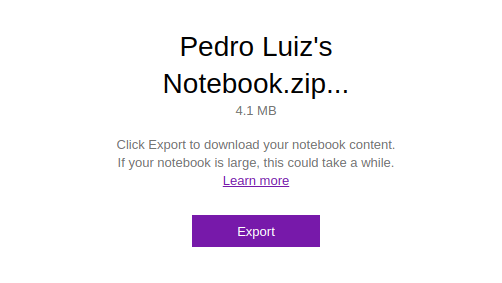
Want to break free from OneNote? help Joplin test the experience Joplin team-member, Pedro, is giving OneNote import finishing touches and to test it he needs real life data. So, if you can provide real life data for its testing, you'd make it the experience of moving to Joplin so much easier for thousands users breaking free from OneNote see more on official forum: [https://discourse.joplinapp.org/t/onenote-importer/37720](https://discourse.joplinapp.org/t/onenote-importer/37720) [\#OneNote](https://pixelfed.social/discover/tags/OneNote?src=hash) [#Joplin](https://pixelfed.social/discover/tags/Joplin?src=hash) [#pkm](https://pixelfed.social/discover/tags/pkm?src=hash) [#notetaking](https://pixelfed.social/discover/tags/notetaking?src=hash) [#foss](https://pixelfed.social/discover/tags/foss?src=hash) [@joplinapp@sopuli.xyz](https://pixelfed.social/@joplinapp@sopuli.xyz)

OneNote import is on its way 😏 [https://github.com/laurent22/joplin/pull/10255](https://github.com/laurent22/joplin/pull/10255) [\#Joplin](https://pixelfed.social/discover/tags/Joplin?src=hash) [#onenote](https://pixelfed.social/discover/tags/onenote?src=hash) [#notetaking](https://pixelfed.social/discover/tags/notetaking?src=hash) [@joplinapp@sopuli.xyz](https://pixelfed.social/@joplinapp@sopuli.xyz)
Title. I tried changing the shortcut to a bunch of weird things to make sure another application didn't happen to be eating the particular combination. All other shortcuts I've tried so far have worked as expected. Running latest version, win 11 x64.
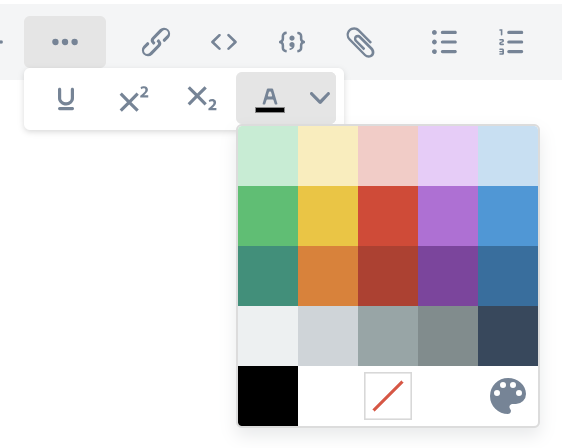
OCR, autobackup, text color, evernote links -- all's new in Joplin 2.14 🔤 Autodetect text in pics and pdfs ([#ocr](https://masto.ai/tags/ocr)) + search 🖌️ Text color in Rich text editor 💾 Rotating auto [#backup](https://masto.ai/tags/backup) - now bundled out of the box 🔗 Auto restoration of [#evernote](https://masto.ai/tags/evernote) note links 📂 Import a directory of [#ENEX](https://masto.ai/tags/ENEX) files 💪 [#Markdown](https://masto.ai/tags/Markdown) editor upgrade read more: [https://discourse.joplinapp.org/t/whats-new-in-joplin-2-14/36390](https://discourse.joplinapp.org/t/whats-new-in-joplin-2-14/36390) [\#Joplin](https://masto.ai/tags/Joplin) [#notetaking](https://masto.ai/tags/notetaking) [@joplinapp](https://sopuli.xyz/c/joplinapp)
For the fourth year, Joplin has been selected as a Google Summer of Code mentor organisation! We look forward to start working with the contributors on some great new projects.
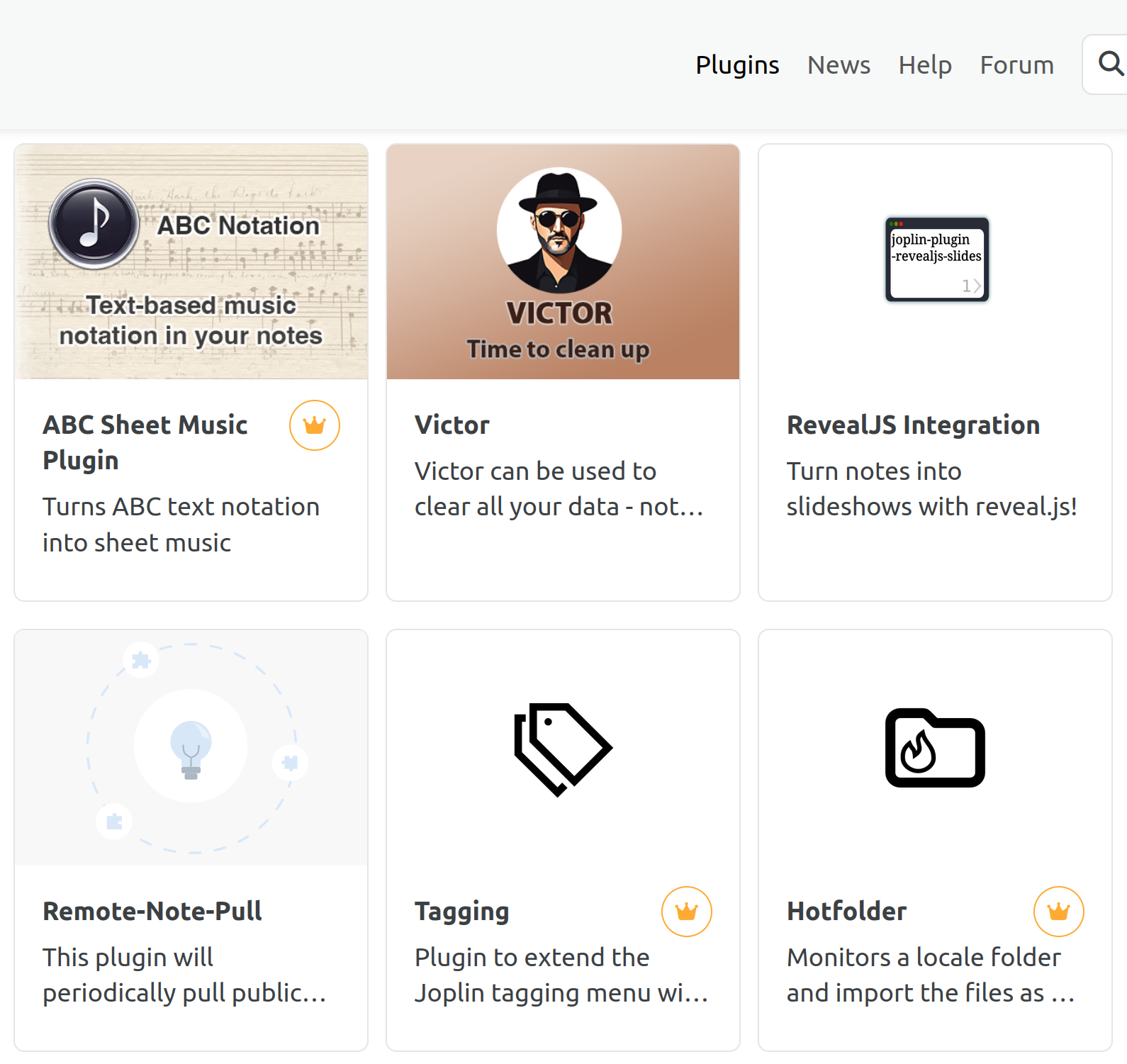
Plugin ecosystem just got a boost: web store, screenshots, background and icons When it comes to improving your notetaking experience, no detail goes unnoticed. With growing number of community plugins Joplin rolls out new webstore and plugin metadata allowing works of Joplin enthusiasts to standout. Learn more [https://discourse.joplinapp.org/t/support-for-new-plugin-metadata/35525](https://discourse.joplinapp.org/t/support-for-new-plugin-metadata/35525) [\#JoplinNotes](https://masto.ai/tags/JoplinNotes) [#Joplin](https://masto.ai/tags/Joplin) [@joplinapp](https://sopuli.xyz/c/joplinapp)
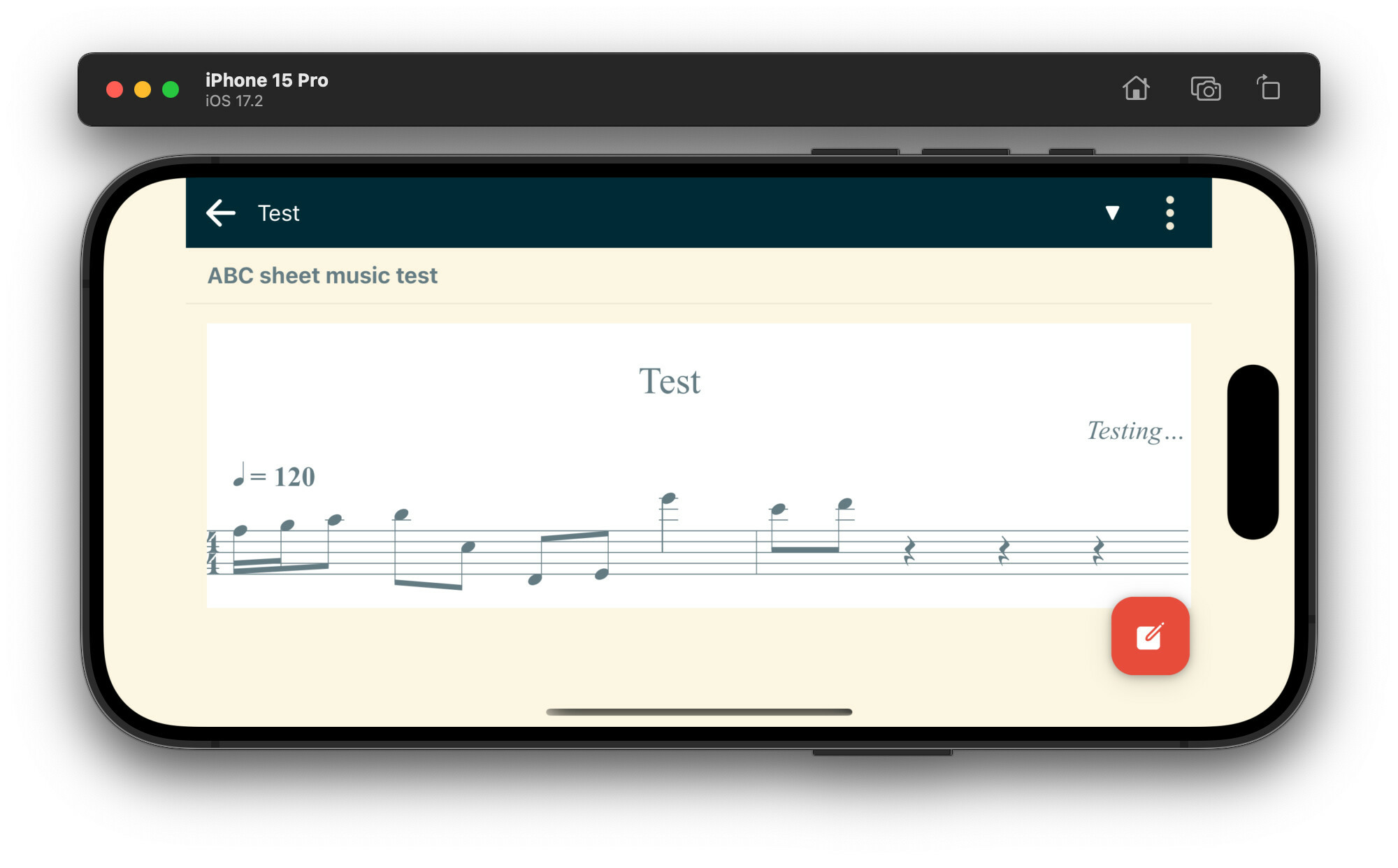
Joplin is testing Mobile Plugin Support First thing people ask after learning about plugins is mobile support. Well, it's all coming together! Learn more and try it for yourself: [https://discourse.joplinapp.org/t/mobile-plugin-support/35262](https://discourse.joplinapp.org/t/mobile-plugin-support/35262) [\#Joplin](https://masto.ai/tags/Joplin) [#JoplinNotes](https://masto.ai/tags/JoplinNotes) [@joplinapp](https://sopuli.xyz/c/joplinapp)
It looks like individual files are not syncing. They work most of the time, and then sometimes they disappear (ex. currently one note is missing on desktop) My sync setup is as follows: - On Windows, it maps to a Google Drive folder - On Android, I use FolderSync to sync Google Drive with a local folder Any tips on troubleshooting the issues?
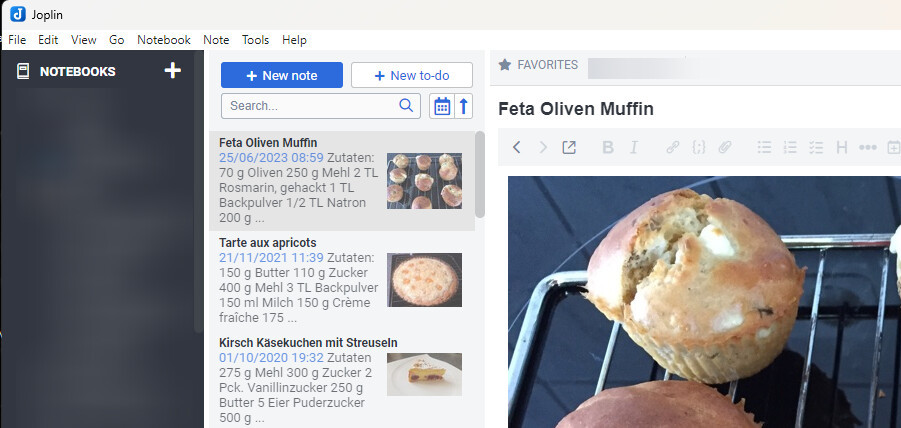
Featuring preview note list plugin! Jack Gruber has just started working on an impressive plugin to improve the note list. It can include additional information such as the date, and a summary of the note, as well as a thumbnail. More info on the forum thread! [\#Joplin](https://fosstodon.org/tags/Joplin) [#JoplinNotes](https://fosstodon.org/tags/JoplinNotes) [#JoplinApp](https://fosstodon.org/tags/JoplinApp) [https://discourse.joplinapp.org/t/note-list-preview-plugin/34719/1](https://discourse.joplinapp.org/t/note-list-preview-plugin/34719/1) [@joplinapp](https://sopuli.xyz/c/joplinapp)
Hello, I think I did a mistake with Joplin. I tried to change the CSS files (`userstyle.css` and `userchrome.css`) and now I can't retrieve the original ones (the default ones provided in the software on Windows). I think I forgot to save them. Do someone know where I could find them? Thanks,

The changelog page for version 2.13.7 for Android is not available. Does anyone know anything about it?
Joplin tips for beginners from IT'S FOSS [https://itsfoss.com/joplin-tips/](https://itsfoss.com/joplin-tips/) [@joplinapp](https://sopuli.xyz/c/joplinapp)
The hamburger menu is small and far away, muscle memory keep making me swipe to access notebooks etc.
Does anyone have a way of launching vim in iterm2 under osx as an external editor? I saw a empty discussion on deadit and tried a few things out so I'd love a recipe if someone else has it figured out. Thanks in advance!
 external-content.duckduckgo.com
external-content.duckduckgo.com
Losing internal links is a common pain holding back many users from switching from one program to another. Well, fellow community member @cysacenda have just created a plugin that allows you to seamlessly replace internal links from Evernote format to Joplin format. Since this replacement must modify your data, process is not done by default in the migration process when importing .enex files in Joplin, but with this plugin, you can make the transition with ease. [src](https://discourse.joplinapp.org/t/new-plugin-for-users-coming-from-evernote/33210)
Wondering if there's a process in place for getting this done, aside from the untenable copy & paste. Thanks!

"Capturing your thoughts **anywhere**" just went to yet another level! You can simply send an email to your Joplin Cloud provided email and it will automatically create a new note for you. This is perfect for those who are always on the go and need a quick and easy way to jot down their thoughts. Give it a try and let us know what you think! #Joplin #NoteTaking #Productivity
Hopefully I can get some direction here. I''m running EndeavourOS, which is an arch based distro for any not familiar with it. Been using Joplin for a while, and Recently started adding Icons to my Notebook Titles like so:  the icons I'm talking about This works fine, but only with the Flatpack version of the App. Please bear with me at this point. With the Appimage version, and the version(s) in the AUR, these Icons seem to not work for me. They show up as blank, sort of like the old Broke-image placeholders in a browser. I have no clue why. 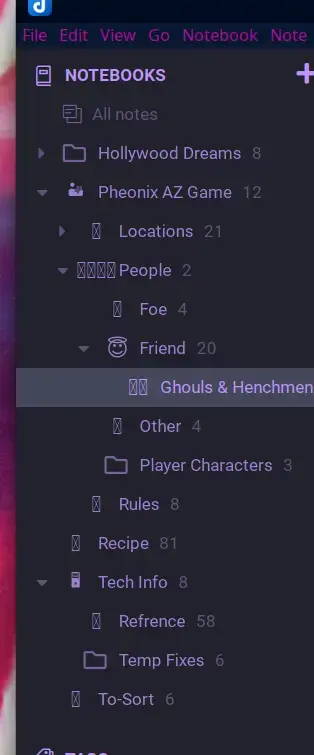 proper theme but no icons in Appimage version This didn't bother me much, simple solution, just keep using the flatpack. But just recently the flatpack version updated and broke my theme. With the theme set to Dracula, the menu bar and some other elements are white and look fairly out of place: 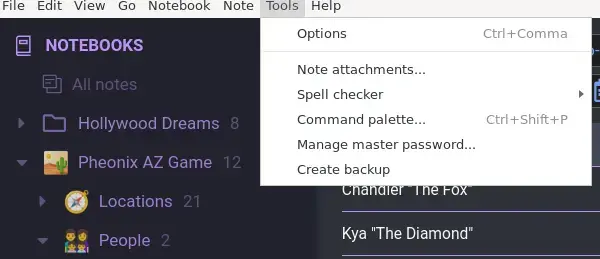 Icons, but Broken Theme in Flatpak version So now, if possible, I'd like to either: a) fix the theme on the flatpack version b) get the icons to show up properly on any of the other versions. Any and all help would be greatly appreciated.
I'm having a look again at this feature: https://github.com/laurent22/joplin/issues/5389 The goal is to allow plugins to manage and render the note list. For example, we could imagine a plugin that renders thumbnails of the notes, or one that display the notes in a tabular format. Those are just examples but I was wondering, if you are a plugin developer or user, what list-based plugin would you like to see or develop? You can already see some ideas in the GitHub issue under "Example 1" and "Example 2" It would be very useful to gather as much feedback a possible, so that we can get the implementation right from the start. Any suggestions or ideas are welcome!
I have configured buckets and synced three joplin instances. One time it lasted a month. Another lasted a day. The most common error is *Got Metadata for Path but could not fetch content. * Anyone have any tips or tricks to getting this to work? I sure like concept, the best place to sync for me. And yes I can see the markdown file in the bucket so.....
Joplin for Android is almost perfect for me! Windows app changes to dark mode following system theme, but Android does not. There are night themes, but they take 3-4 clicks to switch. There have been requests over the years to make the toggle a little easier to reach but seems like not a priority. https://discourse.joplinapp.org/t/easier-night-mode-switching-in-android/20874 I even tried to use Darq with Shizuku to theme the app, but doesn't seem to work for Joplin. Sigh, maybe someday Joplin for Android will follow system theme and then it will be perfect :)
I see that Joplin Server is now at v2.12.1, but still seems to be described as beta. Is it stable and ready for use?

This feature inspired me to finally transcribe my pile of handwritten notes 😳 😉 ::: spoiler Here's more about it [What's new in Joplin 2.11 - News - Joplin Forum](https://discourse.joplinapp.org/t/whats-new-in-joplin-2-11/31674) > The Android mobile app now support offline voice typing - it means your voice recording does not need to be uploaded to Google or Samsung server - it all takes place on your device for added security. To make use of it, open any note, tap on the three dots menu, then "Voice typing". > >  > > The first time, the app will need to download the language files to your device: > >  > Once they are there, simply record your message and it will appear in the note: > > ](https://global.discourse-cdn.com/standard14/uploads/cozic/original/3X/c/6/c6b377689a24564c30fd8ffea9aca1471c702923.png) :::
Allo I'm wondering if there is a way in Joplin (or with another app?) to transcribe hand written text Into plain text. Basically, I'd like to have an archive copy of my personal journal in Joplin. I would greatly prefer something open source that runs locally. Ideally free or cheap.
 discourse.joplinapp.org
discourse.joplinapp.org
Encryption was recently upgrade to use AES-256 so any app you upgrade will start using this. The problem is that apps you do not upgrade will see these encrypted notes, and will not know how to decrypt them. That will result in encryption-related errors such as a `Unknown decryption method`. - First, **there is no risk for your data**. It cannot currently decrypted but it still there and it is not corrupted - To ensure you can decrypt those notes, make sure you update all your apps. If you did so, and it still doesn't work double-check your version number. It should be: - Desktop: 2.11.11 - Android: 2.11.1 - iOS: 12.11.5 - CLI: 2.11.1 - All the official releases are up-to-date however some non-official channels have not updated their releases. In that case, contact the developer for that channel, or directly install our official release. - Once you start the upgraded version there may be some items that need to be manually processed for decryption. To do so, in the **desktop app**, go to `Help => Sync status` and click on "Retry all". In the **mobile app**, go to to the configuration screen, scroll down to the "Sync status" button, then press "Retry all". Any question, feel free to ask here!


