Sidebar
Firefox Browser (Linux und Android)
I should not be a few keystrokes away from accidentally deleting all of today's entries with no confirmation if I'm sure, and no way to recover them, even if I close the browser in the same second. I don't even know which ones I hit.
For instance, I watch a video on Shout Factory and then pause, close the tab and when I go back to the link it goes back to where I left off.
The only addons I've been finding are ones that block based on specific urls, domains, or a few glob patterns. I want to specify any regex.
If you don't know about smart keywords, basically you can set phrases as shortcuts for specific bookmarks. I want a folder with all of my keywords synced, and that folder only. On each profile or account I have have whatever other folders and the placement of the folder with the keywords doesn't matter as long as they have the same name. 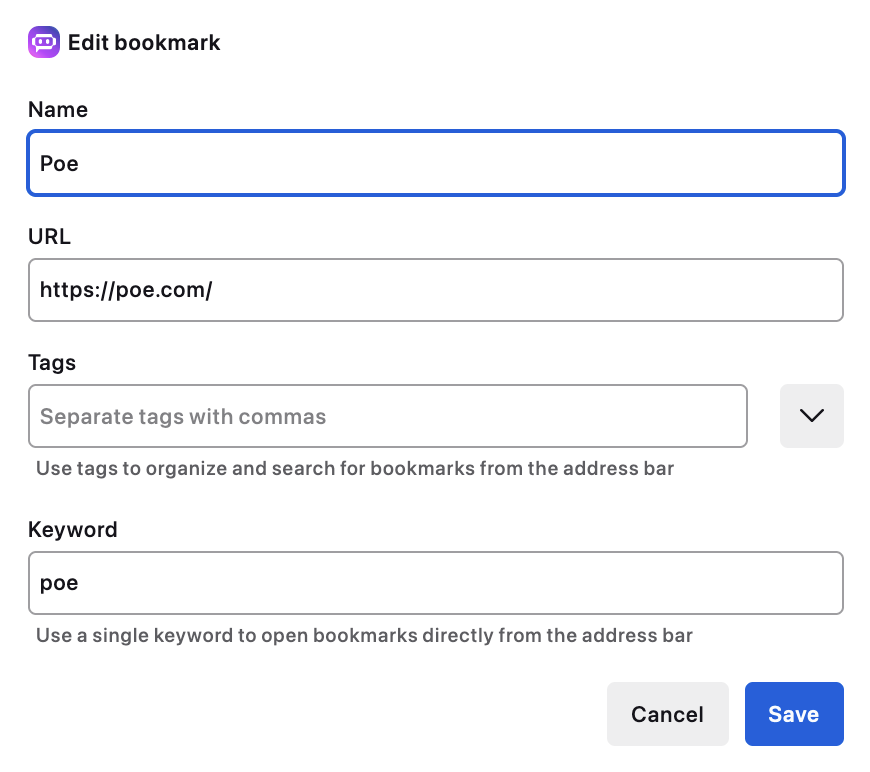
Apparently I wasn't clear enough in my other post. When I focus on the URL bar on a search page with either `CMD L` or by clicking it, I want to be able to just copy the phrase "lemmy" instead of having to select the text from https://www.google.com/search?q=lemmy. If I type search queries with spaces in them, the spaces are replaced with `+`s in the URL so I can't easily copy them.
I often do searches with multiple search engines and extras with the same query but with `site:reddit.com` added at the end. Being able to press `CMD L` to focus the URL bar, and then `CMD C` with all the text selected would make things a lot faster. This was added months ago to Firefox but it looks like it was removed now.
I found the flag to disable it, but I’m really curious why the decision was made in the first place. On Chrome and Firefox, l If you double click this example HTML5 : https://www.w3schools.com/html/html5_video.asp, it will go full screen. I’ve always wondered why sometimes click on a video would make it go fullscreen, it’s laggy and annoying for me, even on high-end laptops. On My Mac, as well as in Windows and Fedora VMs.
I looked at this [bugzilla issue](https://bugzilla.mozilla.org/show_bug.cgi?id=1626624) and some other pages and changed the flags in about:config. When I look at this page, which shows P3 vs non-P3 colors, I don't see a difference, but do in Safari and Chrome. gfx.color_management.display_profile = /System/Library/ColorSync/Profiles/Display P3.icc gfx.color_management.mode = 1 gfx.color_management.native_srgb = false

Hat mich irgendwie überrascht. Aber ist natürlich notwendig und sinnvoll dass Werbung genutzt wird. Die meisten Personen wissen nichts von Browser Unterschieden und Alternativen.
Firefox allows you set custom search engines (if you enable a flag), as well as smart keywords. I want to write a question for ChatGPT in the URL bar, press enter, see chat.openai.com and the question processed by GPT.
I found that all search engines in Firefox, default and user-added, are stored in the `search.json.mozlz4` file in the root of your profile folder. I used this software to decompress it: [https://github.com/jusw85/mozlz4](https://github.com/jusw85/mozlz4) (I compiled it on macOS with `cargo build`). I tried looking up what each JSON property means but didn't find anything, and found one comment saying that it doesn't work since Firefox always checks it for tampering.
By default I use Google and it shows search suggestions, but when I add a custom search engine like `https://www.google.com/search?q=`, or a completely different one, I don't get any. I don't really care where the suggestions are coming from, they could be the same as the one for the default engine.
Another thing I want to do without right clicking and selecting a context menu item, it would be faster. While there's a hotkey for bookmarking all open tabs, I only want to bookmark the ones selected.
I'm trying to use my keyboard more since doing things with a mouse or trackpad is more time consuming. I'd like something like: pressing `Control Shift Alt >` to select the tab to the right (along with the current tab), and press it again to select the tab to the right of that, making it three tabs selected. Same thing with tabs to the left.
**Edit**: [MrOtherGuy was very generous](https://lemmy.world/comment/5845573) and made this addon! [BmBGone](https://addons.mozilla.org/en-US/firefox/addon/bmbgone/), [github repo](https://github.com/MrOtherGuy/bmbgone). I'd like an addon where I can right click on a folder and see a context menu item to delete all the duplicate bookmarks in it. The only addons I've found have their own pages to scan all bookmarks for duplicates. I only want to delete duplicates in specific folders.
I'm sure its common knowledge by now that whatever you write in text boxes on customer support chats can be seen by whoever is on the other side, without or before hitting send. Don't you think that's a breach of privacy?! I imagine it isn't too difficult to implement a fix for it: The browser (like Firefox) could choose not to upload the user input to wherever the website links to, without user input (like click a send button). The Firefox extension API [explicitly requires](https://developer.mozilla.org/en-US/docs/Mozilla/Add-ons/WebExtensions/User_actions) user actions before an extension can do things like open popup windows.
Addons that can do one the other or both. I looked in the Firefox addons store for but most of them have their own GUI for doing so. That could work but ideally I'd like to select a folder or some bookmarks in the bookmarks menu or sidebar and select a context menu option to refresh those favicons and or titles, its possible to run context menu options on multiple selected bookmarks like that, like copytabtitleurl.
I really don't like the psuedo-native look of the element dropdown menu on macOS, and I thought Firefox was trying to embrace native widgets [when they added support for macOS right click context menus a few years ago](https://bugzilla.mozilla.org/show_bug.cgi?id=34572). That issue was open for 20+ years! This sucks. 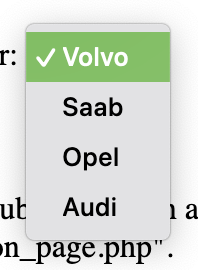
 discussion.fedoraproject.org
discussion.fedoraproject.org
You may encounter that your preinstalled Firefox, ~~or the Fedora Flatpak one~~ (no fix currently afaik), can't play videos. This is due to missing nonfree codecs, that the Fedora Project would need to pay an enormous amount of money for, thus they can't possibly preinstall it. There is [rpmfusion](rpmfusion.org) though, which is not situated in the US and thereby can easily ship these packages without consequences. Also, some Flatpak apps or runtimes ship `ffmpeg`, which includes the wanted video codecs. Here are some ways to fix this problem. I will focus on Fedora Atomic versions, but on regular Fedora its similar. (Something UTF-8 in Lemmy is severely broken, please use the link)
Firefox Translate ist schon ca. ein halbes Jahr alt. Und es funktioniert auch schon lange auf Firefox Android. Momentan braucht man dafür aber einen kleinen Hack, "Custom Addon Collections". Ich verwalte so eine Collection, und dort ist auch Translations integriert, mit vielen weiteren nützlichen Addons, die alle auf Mobile funktionieren! ## 1. Den Browser installieren Custom Addon Collections gehen nur auf Nightly versionen. Ich empfehle und benutze [Mull](https://f-droid.org/packages/us.spotco.fennec_dos/) von F-Droid, Fennec als ungehärtete Alternative. ## 2. Developer Options aktivieren  Drei Punkte Menü, auf "Einstellungen" gehen  Ganz unten auf "Über Mull"  Auf das Firefox-Symbol, hier nur der Text "Mull" sehr oft klicken, es erscheint Text, dass man den Entwicklermodus aktiviert hat. ## 3. Custom Addon Collection hinzufügen  Hier gibt man das hier ein (meine User-ID und der Name meiner Collection): ``` 17446767 ``` ``` Fenix-Addons ``` ## 4. Firefox neu starten Firefox wird automatisch geschlossen, öffne ihn erneut. ## 5. Addons hinzufügen Auf einmal ist die Addonseite voller Addons! Hier "Translate" hinzufügen und optional auch im privaten Modus erlauben. ## 6. Der Trick für die Übersetzungen Firefox Translate kann Websites übersetzen, hat aber auch einen handgeschriebenen Fließtextmodus. Leider kommt man auf den Button nur, wenn eine Seite offen ist (sie muss nicht laden, es geht ohne Internet!) Öffne also eine beliebige Website, hier kannst du im DreiPunkte-Addon-Menü auf "Text Translations" gehen, es öffnet sich ein Popup.  Zu Beginn muss die Database heruntergeladen werden. Sie bleibt dann aber gespeichert und wird meines Wissens nicht gelöscht!
Firefox is an awesome Browser platform. Its not perfect out of the box, and most certainly Mozilla doesnt care to remove proprietary tracking addons from their store. Lets gather some more addons that you should not install!
 stadt-bremerhaven.de
stadt-bremerhaven.de
Wie es scheint, wird es bald viel mehr kompatible Add-ons für Firefox auf Android geben.
 www.soeren-hentzschel.at
www.soeren-hentzschel.at
Hat man vielleicht letztens schon mitbekommen. Hier nochmal mit Einordnung durch Sören Hentzschel, der zwar sowas von Camp Firefox ist, aber solche Themen immer äußerst trocken und eben nicht mit reißerischen Worten abhandelt.
I have created my own context menu and want to disable the standard menu when someone long press on a link. The following work's on Firefox Desktop and Chromium Desktop/Android, but not on Firefox Android: ``` window.addEventListener('contextmenu', function (e) { e.preventDefault(); e.stopPropagation(); console.log('test'); return false; }, false); ``` On Firefox Android the context menu is displayed also with the above code present. The code however is executed. Is this a bug?
Auf Firefox Android kann man viel mehr Addons benutzen, als angezeigt werden! Mit einem Firefox Account kann man auf addons.mozilla.org Addon-Sammlungen erstellen. Oder man verwendet eine existierende Auf Nightly-basierenden Browsern kann man die integrierte Addonliste dann gegen diese Sammlung tauschen! Einstellungen-> über [Mull, Fennec, Firefox] -> oft aufs Firefoxlogo drücken Zurück -> Benutzerdefinierte Addonsammlung -> ``` 17446767 Fenix-Addons ```
 www.soeren-hentzschel.at
www.soeren-hentzschel.at
Betrifft nicht Firefox direkt, aber ich denke, Leute hier interessiert es. 🙂
 www.pctipp.ch
www.pctipp.ch
Browser merkt sich Login nicht mehr konequent. Nun ist Fehler behoben...
 gnulinux.ch
gnulinux.ch
Ab der Version 109 wird die Anzeige und Kontrolle des Add-ons durch den Unified-Extensions-Button geregelt.
 linuxnews.de
linuxnews.de
Neues Release von Mozillas Browser Firefox veröffentlicht.
 www.soeren-hentzschel.at
www.soeren-hentzschel.at
Ein neues Feature für den Mozilla Browser Firefox. Ob das allerdings eine Funktionalität eines Browsers sein sollte ist eher zweifelhaft.
 www.soeren-hentzschel.at
www.soeren-hentzschel.at
Mozilla hat mit Firefox 107.0.1 ein Update außer der Reihe für seinen Desktop-Browser veröffentlicht und behebt damit mehrere Probleme der Vorgängerversion.
 www.soeren-hentzschel.at
www.soeren-hentzschel.at
Mozilla hat Firefox 107 für Windows, Apple macOS und Linux veröffentlicht. Dieser Artikel fasst die wichtigsten Neuerungen zusammen. Nach dem sehr großen Update auf Firefox 106 vor vier Wochen hat Mozilla heute erwartungsgemäß ein deutlich kleineres Update veröffentlicht.
 gnulinux.ch
gnulinux.ch
Wie man das snap-Paket von Firefox durch gewöhliches Repo (PPA) ersetzt.



